PAGE INDEX
GA-Z87N-WIFI Overview
I’ve found that each mini-ITX case seems to have a different idea of where cables are supposed to go, reflecting the relatively new ITX market (compared to the ATX/mATX formats, where the location of the main headers are very predictable). While the products in this segment are definitely maturing, it can still be a toss-up if your particular case meshes nicely with the layout of your particular motherboard. Let’s start with a look at the included accessories, then dig into the physical layout of the GA-Z87N-WIFI.

The accessory bundle is pretty sparse, which is just fine for a product hitting this price point in my opinion. The combo antenna with a magnetic base handles Bluetooth and wireless LAN reception from the included Intel Centrino 2230 mini PCI-express combo card. Two SATA cables join the I/O plate (nicely color coded and labeled), manual and driver discs for the bundled software and wireless card.
The overall layout for Gigabyte’s offering is almost ideal for a mini-ITX board. The Z87N-WIFI pushes all headers and connectors to the periphery of the board, with the only real misstep being the 4-pin ATX_12V connector (incidentally, this connector was pushed to the edge in the Z97 refresh of this motherboard). The USB 3.0 header in the top left might pose a few problems (that cable is usually pretty stiff and hard to route), but there really isn’t a better place for that one anyway. On a case like the BitFenix Prodigy that location is perfect – on a Node 304 you may have to route the cable over components. All headers are nicely labeled, which is greatly appreciated (if you’ve ever had to find a motherboard manual to plug in power/reset switches because you’re swapping cases a year later, you probably know what I mean).
The CPU socket placement is a bit too close to the PCI-Express x16 slot to comfortably fit some of the popular 120mm budget coolers (a logical choice for a nicely-priced overclocking board), potentially restricting cooling options to more expensive All-In-One/water types. I’m a little hesitant to complain too much though, considering that many mini-ITX cases won’t have much room for large tower coolers – even if they do, the smaller volumes common among ITX cases seem to benefit more from all-in-one liquid coolers anyway.

The matte black PCB is even more striking when looking underneath the Z87N-WIFI, and component clearance around the socket area is pretty clear. Many mini-ITX boards have a tendency to get creative under here, so it’s nice to see that most back plates of aftermarket coolers should fit on this board without any issues. The largest IC visible is for the fan speed/monitoring (among other) functions of the UEFI/BIOS, but even this chip should clear most aftermarket back plates.
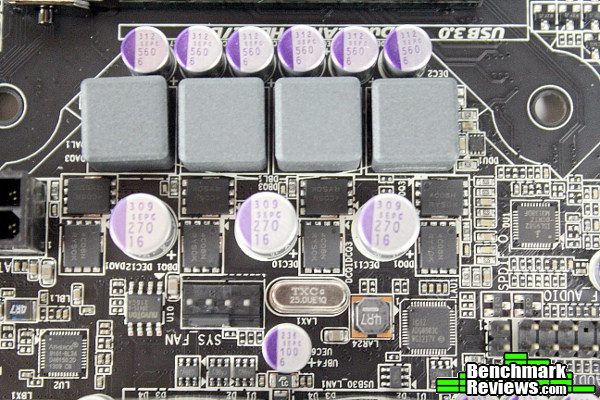
There aren’t any beefy heatsinks or riser boards for a large number of power phases, but Gigabyte’s high-efficiency MOSFETs (in a 4 phase configuration) should be more than enough for Haswell’s reasonable power demands. I’m a little nervous about pushing a Core i5-4670K too hard without some form of cooling here, but we’ll see how that goes in the overclocking section.

There are four USB 3.0 ports on the rear I/O under the Atheros and Intel Gigabit LAN ports, with twin HDMI and a DVI-I connection available for displays (the GA-Z87N-WIFI supports triple monitor configurations with the on-board video after installing the display driver – until then, only two displays will function). A PS/2 port sits under the only two USB 2.0 ports on the left (top in most cases) side, with a standard audio jack cluster in the usual location. The Realtek ALC892 chip handles the 7.1 surround including the optical out.





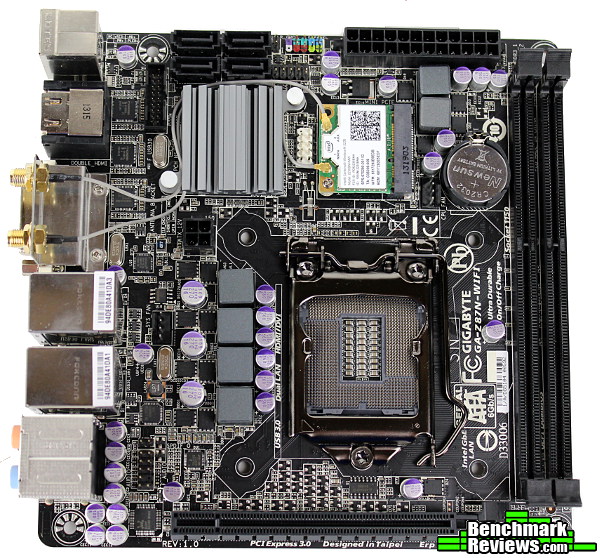
Most Recent Comments