By David Ramsey
Manufacturer: Intel Corporation
Product Name: Desktop Processor
Model Number: Core i7-4770K
Part Number: BX80646I74770K
Price As Tested: $328.99 (Newegg | Amazon | B&H)
Full Disclosure: The product sample used in this article has been provided by Intel.
Many companies have committed to aggressive product introduction schedules, only to have them fall by the wayside as the reality of the development process overwhelmed the optimism of the marketing department. But Intel continues to stick to its annual “tick-tock” CPU release cycle, with Haswell family CPUs following only slightly more than a year after the groundbreaking Ivy Bridge line, which introduced low-leakage 3D transistors.
Intel’s annual schedule works like this: first, release a new processor architecture, then, about a year later, introduce a process-shrink refinement. The new architecture is a “tock” and the process refinement is a “tick”. Previously, Sandy Bridge CPUs were the “tock” and last year’s Ivy Bridge CPUs were the “tick”. Haswell, with a new microarchitecture, is built on the same 22nm process introduced by Ivy Bridge, and next year’s 14nm Broadwell processors will be the “tick” to Haswell’s “tock.”

Although it’s not formalized, historically each CPU family gets its own socket. We went from Core 2’s Socket 1136 to Sandy Bridge’s Socket 1155, which was maintained for Ivy Bridge. Haswell, however, introduces a new Socket 1150, as well as a new supporting chipset family, represented at the high end by the Z87. So you won’t be able to just drop a Core i7-4770K into your existing rig; you’ll need to update the motherboard as well.
The increase in features and capabilities moving from Sandy Bridge to Ivy Bridge was more significant than many expected. You can read our review of the Ivy Bridge-based Core i7-3770K here. The combination of Ivy Bridge and the supporting Z77 chipset brought Thunderbolt support, more PCI-E 3.0 lanes, native USB 3.0, official support of DDR3-1600, and Intel Rapid Start technology. With Haswell, Intel is introducing a full range of Core i3, Core i5, and Core i7 CPUs, with special emphasis given to the mobile segment. However, what we’ve got today is their top-end desktop CPU, so let’s see what it’s got.
The following information is courtesy of Intel
- 4 Cores, 8 Threads
- Intel Turbo Boost Technology 2.0
- Intel Hyper-Threading Technology
- Supports LGA1150 socket Intel Z87
- Up to 8 MB shared L3 Intel Smart Cache
- 2 channels of DDR3 1333/1600 MHz
- 16 PCI Express Gen 3 Lanes
- Built-in Visuals
- Intel HD Graphics-Enhanced 3-D performance for immersive mainstream and casual gaming. Can support up to three UltraHD (4k) displays and collage display.
- Intel Wireless Display8-Wirelessly stream HD / 3-D video and games to your TV or projector for presentations and entertainment.
- Intel Quick Sync Video-Delivers fast conversion of video for portable media players, online sharing, and video editing and authoring.
- Intel Clear Video HD-Visual quality and color fidelity enhancements for HD playback and immersive Web browsing.
- Intel InTruTM 3D1-Stereoscopic 3-D Blu-ray* playback in full 1080p resolution over HDmI* 1.4 and premium audio.
- Intel® Advanced Vector Extensions (Intel® AVX)
- Advanced Encryption Standard New Instructions (AES-NI)
- Intel Virtualization Technology (VT-x)
Intel’s initial Haswell CPU line comprises 7 mobile processors, 6 Core i7 desktop processors, and 7 Core i5 desktop processors, with Core i3 versions coming later. With the desktop CPUs at least, Intel’s numbering scheme is more consistent: all Core i7 CPU have model numbers of the form 47xx, while all Core i5 CPUs have model numbers of the form 45xx and 46xx. As before, “K” series CPUs have unlocked multipliers for overclocking, while “S” and “T” series CPUs emphasize low power usage.
Here are some representative models from the new (desktop) Core i5 and Core i7 lines:
| Processor | i7-4770K | i7-4770 | i7-4770S | i5-4670K | i5-4670 | i5-4670S | i7-3770K (Ivy Bridge) |
| CPU Base clock (GHz) | 3.5 | 3.4 | 3.1 | 3.4 | 3.4 | 3.1 | 3.5 |
| CPU Turbo clock (GHz) | 3.9 | 3.9 | 3.9 | 3.8 | 3.8 | 3.8 | 3.9 |
| Cores/Threads | 4/8 | 4/8 | 4/8 | 4/4 | 4/4 | 4/8 | 4/8 |
| Cache | 8MB | 8MB | 8MB | 6M | 6M | 6MB | 8MB |
| Memory Support | Dual-channel DDR3-1600 | Dual-channel DDR3-1600 | Dual-channel DDR3-1600 | Dual-channel DDR3-1600 | Dual-channel DDR3-1600 | Dual-channel DDR3-1600 | Dual-channel DDR3-1600 |
| PCI-E lanes | 16 Gen 3 | 16 Gen 3 | 16 Gen 3 | 16 Gen 3 | 16 Gen 3 | 16 Gen 3 | 16 Gen 3 |
| Graphics | Intel Graphics HD4600 | Intel Graphics HD4600 | Intel Graphics HD4600 | Intel Graphics HD4600 | Intel Graphics HD4600 | Intel Graphics HD4600 | Intel Graphics HD4000 |
| Graphics Execution Units | 20 | 20 | 20 | 20 | 20 | 20 | 16 |
| Graphics Core clock | up to 1200MHz | up to 1200MHz | up to 1200MHz | up to 1200MHz | up to 1200MHz | up to 1200MHz | up to 1350MHz |
| DirectX Version | 11.1 | 11.1 | 11.1 | 11.1 | 11.1 | 11.1 | 11.0 |
| Intel VPro Technology | Yes | Yes | Yes | Yes | Yes | Yes | Yes |
| TDP | 84 watts | 84 watts | 65 watts | 84 watts | 84 watts | 65 watts | 77 watts |
| Socket | LGA1150 | LGA1150 | LGA1150 | LGA1150 | LGA1150 | LGA1150 | LGA1155 |
| MSRP | $339.00 | $303.00 | $303.00 | $242.00 | $213.00 | $213.00 | $313.00 |
Look at the specification of the new Core i7-4770K compared to last year’s Core i7-3770K (the last column in the chart). TDP is up from 77 watts to 84 watts, graphics maximum frequency is down from 1350MHz to 1200MHz, and the graphics core is the new HD4600 with 20 “execution units” as opposed to last year’s HD4000 with 16 “execution units”. But that’s about it for the differences. Cache, supported memory frequencies, base and boost clocks…they’re all the same. Now, this is not to say that there aren’t more differences:
- Intel has beefed up their Advanced Vector Extensions, doubling per-core performance for both single and double precision arithmetic as compared to Sandy Bridge.
- New power optimization features can control power use by the entire system, not just the CPU (of course this is most important for the mobile CPU line)
- The officially supported display resolution for the iGPU of desktop processors has increased to 3200×2000 for DisplayPort devices and a full 4K (4096×2304) for HDMI devices, although the press deck lists the refresh rate for this mode at a mere 24Hz.
- Some mobile CPUs have embedded DRAM (eDRAM) on-die to support “Iris Pro” graphics, which Intel claims will double graphics performance for mobile systems.
- There are more differences if you compare the entire Core i5/i7 lineups. The top-end HD4600 graphics is spread across virtually all of the desktop processors (the Core i7-4700R gets “Intel Iris Graphics 5200”), and other features like virtualization and Gen 3 PCI-E lanes are common to all as well.
MSRPs– well, technically, they’re “tray” prices for 1,000 pieces– are up slightly: $26, or a bit less than ten percent, in the case of the 4770K vs. last year’s 3770K.
In the next section I’ll look at what’s new in the Haswell architecture, as well as taking a look at its supporting Z87 chipset.
As a “tock” phase CPU, Haswell has a new microarchitecture. Much of the focus on this new architecture (arguably most of the focus) was on lowering space and power requirements, as Intel sees tablets, ultrabooks, and low-power all-in-one designs as being very important moving forward. That’s not to say they’re ignoring the desktop market, but reading the Intel press deck, one certainly gets the impression that it’s not their main focus. For example, one of the options for the mobile device segment is a hybrid chip with both a Haswell core and the PCH (platform controller hub) mounted on a single ball-grid array package. Intel brags about “unprecedented” increases in battery life, “unprecedented graphics in an ultra-thin form factor”, and the applicability of Haswell mobile CPUs in “thin and light” platforms.
There are a few bones thrown to desktop users. One desktop CPU feature enthusiasts will appreciate is the return of base clock tuning. Starting with Sandy Bridge, the classic overclocking technique of raising the system base clock become almost impossible, since the new design derived most other system clocks from the base clock. So by raising the base clock, you also raised the clocks used for other parts of the CPU as well as its communication with the rest of the system, and this meant that raising the base clock more the 3 or 4MHz would make your rig crash. Although Intel’s description of this new “B-clock tuning” mechanism is void of any technical details, the claim is that you can “…achieve high core, graphics and memory frequencies by independently raising your clock speeds without impacting other system components”. While not as versatile as multiplier overclocking, base clock overclocking should enable users of non-“K” series CPUs to finally get some extra performance.

The Haswell die layout looks almost identical to the Sandy Bridge and Ivy Bridge dies. The actual die size is up a little over the 3770K, at 177mm2 as opposed to 160mm2. Intel quotes the transistor count as 1.4 billion in either case, which seems odd given the increase in iGPU execution units. Although the die size is larger, the LGA1150 package desktop CPU is the exact same size as the LGA1155 desktop CPU. The only visible difference is a slight repositioning of the locator notch, so you hopefully won’t be accidentally installing a CPU in the wrong socket.

The Z87 (Intel has dropped the “Express” designation) chipset, code-named Lynx Point, is the new Platform Controller Hub for the desktop Haswell CPUs. Speaking of “technical diagrams that look almost the same as the technical diagrams for the previous generation product”, here’s Intel’s block diagram of a Haswell/Z87 system:

This diagram looks very similar to the Ivy Bridge/Z77 diagram. The main differences are:
-
Support for PCI slots is gone, even as an option. It’s PCI-E all the way. All you people still using your old Sound Blasters: it’s time to move on.
-
We get two more USB 3.0 ports and two more USB 2.0 ports.
-
We get up to six SATA 6Gb/s ports, up from two on the Z77.
None of this is earth-shaking, but represents instead a continual refinement of the capabilities we originally saw in the Z68/Sandy Bridge platform.
Since Haswell is the successor to Ivy Bridge, it makes sense to directly compare the two CPUs. For this review, I compared the Ivy Bridge-based Core i7-3770K against the Haswell-based Core i7-4770K. Since many of the major specifications of the two CPUs are the same– they have the same amount of cache, the same base and boost clock speeds, and so forth– I’m not expecting huge differences in performance. But who knows? Often I am surprised by what objective benchmark testing reveals.
I tested the Core i7-4770K processor at both its stock clock speed and the maximum stable overclock I could attain on all cores simultaneously, which was 4.5GHz. This was a disappointing 200MHz less than I was able to achieve when I originally tested the 3770K, itself not a particularly great overclocker. I’ll have more on this in the Overclocking section.
Since each CPU requires a different socket, I had to use two different motherboards to test. However, the memory, video card, and hard disks used were the same on both platforms. For the video card, I used a reference design AMD Radeon HD6850 running at stock clock speeds. Since the Haswell and Ivy Bridge integrated GPUs share L3 cache and memory bandwidth with the processor cores, the test configuration was different for CPU and iGPU testing:
-
CPU testing: integrated GPU disabled, discrete video card used. This frees up the cache and memory bandwidth to be used only by the CPU.
-
iGPU testing: Discrete video card removed, iGPU enabled. In this case the amount of memory dedicated to the iGPU was set at its maximum of 512MB.
- Motherboard: MSI Z77 MPower
- Processor: 3.5GHz Intel Core i7-3770K
- System Memory: 8GB DDR3-1600 (two 4GB DIMMs) at 9-9-9-27
- Primary Drive: Seagate ST3500 500GB drive
- Graphics Adapter: AMD Radeon HD6850
- CPU cooler: Intel XTS100H
- Motherboard: MSI Z87 MPower Max
- Processor: 3.5GHz Intel Core i7-4770K
- System Memory: 8GB DDR3-1600 (two 4GB DIMMs) at 9-9-9-27
- Primary Drive: Seagate ST3500 500GB drive
- Graphics Adapter: AMD Radeon HD6850
- CPU cooler: Thermalright Silver Arrow
- Operating System: Windows 7 Home Premium 64-Bit
- Finalwire AIDA64 Extreme Edition v2.99.2446 (Beta)
- Futuremark PCMark 7
- Maxon CINEBENCH R11.5 64-Bit
- x264Bench HD 5.0
- SPECviewperf-11:
- Lightwave 9.6
- Autodesk Maya 2009
- Siemens Teamcenter Visualization Mockup
- SPECapc LightWave 3D v9.6
- Handbrake 0.96 video transcoding
- ArcSoft Video Converter 7 video transcoding
- Blender 3D rendering
- POV-Ray 3D rendering
- Aliens vs. Predator benchmark
- 3DMark 11
- Unigine Heaven 3.0
- Lost Planet 2 Benchmark
Let’s start the benchmarking with an AIDA64 run in the next section.
AIDA64 is FinalWire’s full 64-bit benchmark and test suite utilizing MMX, 3DNow! and SSE instruction set extensions, and will scale up to 32 processor cores. An enhanced 64-bit System Stability Test module is also available to stress the whole system to its limits. For legacy processors all benchmarks and the System Stability Test are available in 32-bit versions as well.
All of the benchmarks used in this test- Queen, Photoworxx, ZLib, hash, and AES- rely on basic x86 instructions, and consume very little system memory while also being aware of Hyper-Threading, multi-processors, and multi-core processors. Of all the tests in this review, AIDA64 is the one that best isolates the processor’s performance from the rest of the system. While this is useful in that it more directly compares processor performance, readers should remember that virtually no “real world” programs will mirror these results.
For this review, FinalWire provided us with a beta version of AIDA64 with some Haswell-specific optimizations.

The Queen and Photoworxx tests are synthetic benchmarks that iterate the function many times and over-exaggerate what the real-world performance would be like. The Queen benchmark focuses on the branch prediction capabilities and misprediction penalties of the CPU. It does this by finding possible solutions to the classic queen problem on a chessboard. At the same clock speed theoretically the processor with the shorter pipeline and smaller misprediction penalties will attain higher benchmark scores.
Like the Queen benchmark, the Photoworxx tests for penalties against pipeline architecture. The synthetic Photoworxx benchmark stresses the integer arithmetic and multiplication execution units of the CPU and also the memory subsystem. Due to the fact that this test performs high memory read/write traffic, it cannot effectively scale in situations where more than two processing threads are used, so quad-core processors with Hyper-Threading have no real advantage. The AIDIA64 Photoworxx benchmark performs the following tasks on a very large RGB image:
- Fill
- Flip
- Rotate90R (rotate 90 degrees CW)
- Rotate90L (rotate 90 degrees CCW)
- Random (fill the image with random colored pixels)
- RGB2BW (color to black & white conversion)
- Difference
- Crop
The new kid on the block starts out with a stumble, as the 4770K actually turns in a slightly lower score on the Queen test than its predecessor. It makes up for this with a slightly higher score in the Photoworxx test. As we’ve seen before, overclocking doesn’t help Photoworxx scores.
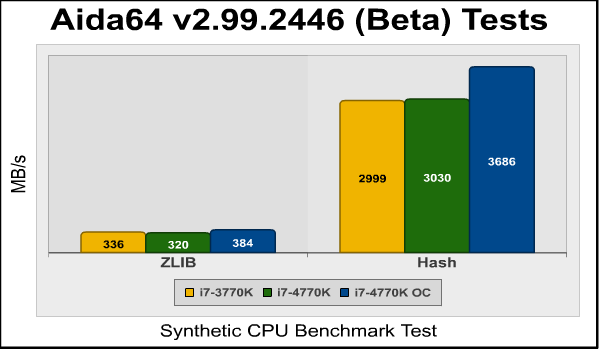
In the ZLIB test, the Haswell is 6.8% better than the Ivy Bridge (curiously, the same percentage improvement we saw in Ivy Bridge over Sandy Bridge), while in the Hash test it’s 14.4% better…again mirroring the Sandy Bridge->Ivy Bridge gap.

The performance improvement duplications continue in the AES test, where the Haswell CPU is 3.3% faster than the Ivy Bridge CPU. And, as with Ivy Bridge, overclocking Haswell actually slightly reduces its performance in this benchmark.
Let’s move on to the PCMark 7benchmark.
PCMark 7 is Futuremark’s successor to PCMark Vantage. The full suite of tests comprises seven different sequences with more than 25 sub-tests that exercise your system’s abilities in storage, computation, image and video manipulation, web browsing and gaming. It was developed with input from the designers, engineers and product managers at AMD, Compal, Dell, Hitachi GST, HP, Intel, NVIDIA, Samsung, Seagate, Western Digital and many other well-known companies.
For this benchmark I chose the PCMark test, which provides a number indicating total system performance, as well as the Productivity, Creativity, and Computation test suites.
The Productivity test is a collection of workloads that measure system performance in typical productivity scenarios. Individual workloads include loading web pages and using home office applications. At the end of the benchmark run the system is given a Productivity test score. The Productivity test consists of:
- Storage
- Windows Defender
- Starting applications
- Web browsing and decrypting
- Productivity
- Data decryption
- Text editing
The Creativity test contains a collection of workloads to measure the system performance in typical creativity scenarios. Individual tests include viewing, editing, transcoding and storing photos and videos. At the end of the benchmark run the system is given a Creativity test score.
- Storage
- importing pictures
- video editing
- Image manipulation
- Video transcoding – high quality
The Computation test contains a collection of workloads that isolate the computation performance of the system. At the end of the benchmark run the system is given a Computation test score.
- Video transcoding – downscaling
- Video transcoding – high quality
- Image manipulation
It’s important to note that since PCMark 7 was designed as a system test, the scores are dependent on the configuration of the entire system being tested, including things like the memory, hard disk, and graphics cards used: it’s not an isolated CPU test like most of the other benchmarks I’m using in this review. However, since all other hardware (motherboard, video card, memory, hard disk, etc.) was identical, with only the CPUs being changed, any performance differences here can be attributed to differences in CPU performance.

Haswell manages a 9.4% increase in Productivity, a 2.3% increase in Creativity, and a 4.6% increase in Computation. Overclocked, the incremental improvements are minor except in Computation where the 4.5GHz Haswell increases its stock-clocked score by 15.6%.
In the next section I run everyone’s favorite benchmark: CINEBENCH!
Maxon CINEBENCH is a real-world test suite that assesses the computer’s performance capabilities. CINEBENCH is based on Maxon’s award-winning animation software, Cinema 4D, which is used extensively by studios and production houses worldwide for 3D content creation. Maxon software has been used in blockbuster movies such as Spider-Man, Star Wars, The Chronicles of Narnia, and many more. CINEBENCH Release 11.5 includes the ability to more accurately test the industry’s latest hardware, including systems with up to 64 processor threads, and the testing environment better reflects the expectations of today’s production demands. A more streamlined interface makes testing systems and reading results incredibly straightforward.
The CINEBENCH R11.5 test scenario comprises three tests: an OpenGL-based test that models a simple car chase (which I didn’t use for this test), and single-core and multi-core versions of a CPU-bound computation using all of a system’s processing power to render a photo-realistic 3D scene, “No Keyframes”, the viral animation by AixSponza. This scene makes use of various algorithms to stress all available processor cores, and all rendering is performed by the CPU: the graphics card is not involved except as a display device. The multi-core version of the rendering benchmark uses as many cores as the processor has, including the “virtual cores” in processors that support Hyper-Threading. The resulting “CineMark” is a dimensionless number only useful for comparisons with results generated from the same version of CINEBENCH.

I’m particularly fond of CINEBENCH’s multi-core rendering test, which highlights the performance advantages of more cores and Hyper Threading in an easy-to-appreciate visual manner. In multi-core rendering, the 4770K is 11.3% faster than the 3770K, but its lead increases to 33.7% when overclocked. In the single-core rendering test, the difference between the two processors is smaller, but Haswell is still 8% faster.
I like media encoding benchmarks for several reasons. One, most of them are “real world” benchmarks rather than synthetic benchmarks that are only good for comparison with other scores from the same benchmark. Second, media encoding is one of the very few things that can really use all the threads and horsepower a modern CPU can provide. Unless you’re upgrading from a really old machine, that spiffy new CPU won’t play your games any faster, nor make your web browsing any smoother. But when you’re ripping that DVD to watch on your phone or tablet, then yeah, nobody ever said their transcoding was too fast.
Intel changed this game dramatically with the introduction of the Sandy Bridge CPUs a couple of years ago. Their new “Quick Sync” feature leveraged the parallel cores of the new Intel HD integrated GPUs to dramatically speed transcoding tasks, and several third party programs jumped on the bandwagon.
We’ll start, though, with a program that doesn’t use Quick Sync. For this test I used Handbrake 0.96 to transcode a standard-definition episode of Family Guy to the “iPhone & iPod Touch” presets, and recorded the total time (in seconds) it took to transcode the video.
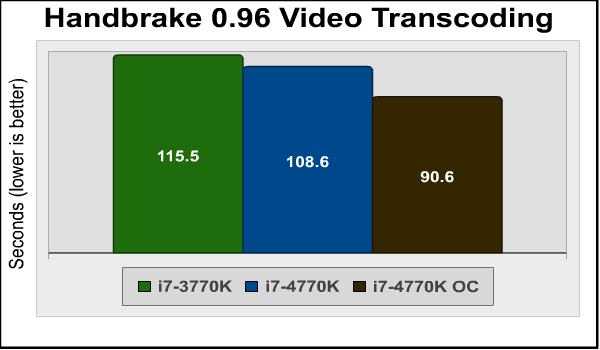
The 4770K is only about 6% faster than the already quick 3770K. Overclocking does help, though, by trimming almost 19 seconds off of the total encoding time.
With version 5.0, TechArp’s x264HD Benchmark finally integrates AVX instructions into the main code branch. Previously, there were separate versions of this benchmark that used XOP and AVX instructions; now, they’re integrated and will be used if your CPU supports them. Of course this means that the results from the new benchmark can’t be directly compared to results from the old benchmark, but that’s the price of progress. An added benefit is that the new version runs in full 64-bit mode.
x264 HD 5.0 encodes a 1080p video segment into a high quality x264 format.

Both passes show the by now expected minimal performance improvements of the 4770K. In pass 1, the stock and overclocked increases over the 3770K are 3.6% and 19.2%, respectively; while in pass 2 they’re 7.9% and 27%.
Now, let’s try something that uses Quick Sync: Arcsoft’s Media Converter 7. For this fully Quick Sync aware program, I used the same Family Guy episode I used for Handbrake testing, transcoding it to Media Converter’s built-in iPad presets.

Intel brags a lot about the improvement in the AVX instructions in Haswell, but they compare them to Sandy Bridge, and here’s why: the improvement over Ivy Bridge Quick Sync is minimal, only a touch over 4% faster at stock speeds.
The Standard Performance Evaluation Corporation is “…a non-profit corporation formed to establish, maintain and endorse a standardized set of relevant benchmarks that can be applied to the newest generation of high-performance computers.” Their free SPECviewperf benchmark incorporates code and tests contributed by several other companies and is designed to stress computers in a reproducible way. SPECviewperf 11 was released in June 2010 and incorporates an expanded range of capabilities and tests. Note that results from previous versions of SPECviewperf cannot be compared with results from the latest version, as even benchmarks with the same name have been updated with new code and models.
SPECviewperf comprises test code from several vendors of professional graphics modeling, rendering, and visualization software. Most of the tests emphasize the CPU over the graphics card, and have between 5 and 13 sub-sections. For this review I ran the Lightwave, Maya, and Seimens Teamcenter Visualization tests. Results are reported as abstract scores, with higher being better.
The lightwave-01 viewset was created from traces of the graphics workloads generated by the SPECapc for Lightwave 9.6 benchmark.
The models for this viewset range in size from 2.5 to 6 million vertices, with heavy use of vertex buffer objects (VBOs) mixed with immediate mode. GLSL shaders are used throughout the tests. Applications represented by the viewset include 3D character animation, architectural review, and industrial design.
The maya-03 viewset was created from traces of the graphics workload generated by the SPECapc for Maya 2009 benchmark. The models used in the tests range in size from 6 to 66 million vertices, and are tested with and without vertex and fragment shaders.
State changes such as those executed by the application- including matrix, material, light and line-stipple changes- are included throughout the rendering of the models. All state changes are derived from a trace of the running application.
The tcvis-02 viewset is based on traces of the Siemens Teamcenter Visualization Mockup application (also known as VisMockup) used for visual simulation. Models range from 10 to 22 million vertices and incorporate vertex arrays and fixed-function lighting.

The SPECviewperf suite is a good example of a real-world test of applications that would normally be the province of a high-end workstation: the individual tests comprise code and models from real applications, running scripts that do real work. Again we see that Haswell performance improvements over Ivy Bridge are fairly small: 5.3%, 14%, and 18%, respectively, in these three tests.
SPECapc (Application Performance Characterization) tests are fundamentally different from the SPECviewperf tests. While SPECviewperf tests incorporate code from the various test programs directly into the benchmark, the SPECapc tests are separate scripts and datasets that are run against a stand-alone installation of the program being benchmarked. SPECapc group members sponsor applications and work with end-users, user groups, publications and ISVs to select and refine workloads, which consist of data sets and benchmark script files. Workloads are determined by end-users and ISVs, not SPECapc group members. These workloads will evolve over time in conjunction with end-users’ needs and the increasing functionality of PCs and workstations.
For this test, I ran the SPECapc “Lightwave” benchmark against a trial installation of Newtek’s Lightwave 3D product. The benchmark, developed in cooperation with NewTek, provides realistic workloads that simulate a typical LightWave 3D workflow. It contains 11 datasets ranging from 64,000 to 1.75 million polygons and representing such applications as 3D character animation, architectural review, and industrial design. Scores for individual workloads are composited under three categories: interactive, render and multitask.
The benchmark puts special emphasis on processes that benefit from multi-threaded computing, such as animation, OpenGL playback, deformations, and high-end rendering that includes ray tracing, radiosity, complex textures and volumetric lighting. The test reports three scores: Animation (multitasking), Animation (interactive), and Rendering. The numeric scores represent the time it took to complete each section of the benchmark, in seconds, so lower scores are better.
I’ve found the SPECapc Lightwave 3D test to be an excellent indicator of overclock stability. In many cases, overclocked systems that will make it through every other benchmark here will crash in this test.

Bear in mind that what this benchmark does is use scripts to control a stand-alone instance of Lightwave, so in that sense it’s more indicative of real-world performance than the embedded Lightwave code in SPECviewperf. Again the performance difference between the two CPUs is almost nonexistent at stock clock speeds. However, overclocking brings significant performance benefits, especially in the multitasking script, where it’s almost 30% faster than the stock-clocked CPU.
Blender is an open-source, free content creation suite of 3D modeling, rendering, and animation capabilities. Originally released in 2002, it’s available in versions for Mac OS X, Windows, Linux, and several Unix distributions. It supports rigid and soft-body objects and can handle the draping and animation of cloth, as well as the rendering and animation of smoke, water, and general particle handling.
Our Blender test renders multiple frames of an animation of a rotating chunk of ice, with translucency and reflections. Rendering of this model uses ray-tracing algorithms and the program reports the rendering time for each of the animation’s 25 frames. The results are a summation of the rendering times for all frames and the lower the score, the better.

Blender is limited to a maximum of 8 threads, so these four-core Hyper-Threaded CPUs are a good match for it. Overclocking the Core i7-4770K provides about a 16% gain in performance.
The Persistence of Vision ray tracer is a free, open source 3D modeling program that uses ray-tracing algorithms to generate realistic three dimensional images. Ray tracing is very computationally intensive, and the POV-Ray program has a handy built-in benchmark to let you check the performance of your system. AMD wins this round, posting stock-clocked results that are 26% better than Intel, although the FX-8150’s lead narrows to a mere percentage point when both processors![]() are overclocked.
are overclocked.

This test shows a somewhat larger performance gain for the 4770K over the 3770K. The former’s score of 169.9 seconds is 12.5% better. Overclocking raises the difference to just over 28%.
Intel claims that since 2006, the performance of their integrated graphics has increased by 75 times, as measured by 3DMark 06. Granted this is a pretty old benchmark that targeted DX9 capabilities, but you couldn’t use more recent DX10 and DX11 tools to benchmark the performance of older systems. Of course the problem is that the HD4600 GPU isn’t going to be compared to 7-year-old DX9 video cards; it’s going to be compared against the video cards you can buy today. In this case I’ll use a reference design AMD Radeon HD6850 video card. For these tests I set the iGPU to use the maximum amount of shared memory (512M), and I tested it at both stock (1250MHz) and overclocked (1600MHz) speeds. Let’s start with the Heaven 3.0 benchmark and the Aliens vs. Predator benchmark.
Heaven 3.0 settings: 1680×1050, moderate tessellation, medium shaders, no anti-aliasing, and 4x anisotropic filtering

Here we see that the HD4600 iGPU is much quicker than the HD4000: at 18.1 frames per second average, it’s a whopping 68% faster in this test than the Ivy Bridge iGPU. Overclocking doesn’t buy us much here, though, and the Radeon HD6850 is still more than twice as fast.
AvP Settings: 1680×1050, medium textures, low shadows, advanced shadows off, SSAO off, no anti-aliasing, 8x anisotropic filtering

The performance difference is less dramatic with Aliens vs. Predator, but a 25% better frame rate is nothing to sneeze at, either. Again, overclocking doesn’t help a whole lot, and the Radeon HD6850 is three and a half times faster.
Last, let’s take a look at 3DMark 11‘s GT1 through GT4 tests. These tests render underwater and jungle scenes with tessellation and multiple light sources, with distance blur and other features added with post-processing passes. For these tests I selected the “Performance” presets and set the resolution to 1680×1050.

The GT1 and GT2 render underwater scenes with lots of cloudy water, moving submarines with light sources, and large structures seen murkily through the haze. The HD4600 is 33% faster than the HD4000 in the GT1 test and 48% faster in the GT2 test.

The performance improvement is even more dramatic in the GT3 and GT4 tests, which render complex jungle scenes during the day and night, with very complex lighting filtering through dense foliage as we explore ruins in the jungle. In GT3, the HD4600 is a solid 90% faster than its forebear, while the difference in the GT4 tests is an amazing 136%!
Last, let’s take a look at the Lost Planet benchmark.

OK, this one’s strange. Performance of the HD4600 is actually 27% slower than the previous generation HD4000! Even overclocked to 1600MHz, the HD4600 can’t keep up with its Ivy Bridge parent. I’m at a loss to explain this one, but I ran the tests multiple times, and these are the results…
Now that we’ve run the benchmarks, let’s see what went into overclocking the Core i7-4770K in the next section.
The 4770K’s Haswell architecture re-introduces the concept of base clock overclocking, the classic overclocking mechanism which Intel removed starting with Sandy Bridge. While Intel’s press materials are (as usual) devoid of many technical details, it looks as if the CPU clock and uncore (things on the CPU that aren’t the CPU, like the iGPU, cache, etc.) clocks are now separate. This means that increasing the base clock only overclocks the CPU. In theory you should be able to significantly overclock even non-“K” CPUs, but I’ll have to wait to confirm this until I have such a CPU to test. Multiplier overclocking is still the best mechanism to use with “K”-series CPUs, since it preserve’s the CPU’s ability to clock itself down when extra performance isn’t needed. However, you can use base clock adjustments to add sub-100MHz increments to the CPU clock speed if you wish.
Enthusiasts were disappointed in the overclocking ability of the Ivy Bridge CPUs, having expected that the new 22nm fabrication processor and lower power requirements would translate into more overclocking headroom. Sadly, this did not prove to be the case. While 4.8GHz and even higher was possible on a Sandy Bridge-based Core i7-2600K CPU, Ivy Bridge was limited in my tests to 4.7GHz. Any attempts to go higher were met by temperature spikes in excess of 100 degrees Celsius, resulting in severe CPU throttling or crashes. Will Haswell be any better?
Sadly, no. With the maximum multiplier raised to 47 and a core voltage of 1.4V, I could boot into Windows, but the system would crash quickly under most benchmarks. Dropping the multiplier to 46, yielding 4.6GHz, enabled me to run most of the benchmarks, but temperatures would spike (as they did under Ivy Bridge) despite the best efforts of the Thermaltake Silver Arrow cooler with its twin 140mm fans and massive heat sink. Benchmarks like x264HD 5.0 and SPECapc Lightwave would crash the system after a minute or so.

Ultimately the highest speed I could run and still make it through my entire benchmark suite was a mere 4.5GHz; even going to 4550GHz by tweaking the base clock resulted in crashes. I was able to drop the voltage to 1.3v from 1.4v, which kept temperatures under 85 degrees Celsius even under heavy load. Given that Haswell uses the same fabrication process as Ivy Bridge, but is rated to dissipate more power (84 watts as opposed to 77 watts), the lower overclocking limits are perhaps unsurprising. But they’re still disappointing. The chart below shows the performance improvement the overclocked CPU achieved on each benchmark:
| 4770K Stock | 4770K OC | 4770K Stock | 4770K | ||
| OCAIDA64 Queen | 1.0 | 1.21 | x264HD Pass 1 | 1.0 | 1.15 |
| AIDA64 Photoworxx | 1.0 | 1.00 | x264HD Pass 2 | 1.0 | 1.18 |
| AIDA64 AES | 1.0 | 1.22 | SPECviewperf Lightwave | 1.0 | 1.12 |
| AIDA64 ZLIB | 1.0 | 1.20 | SPECviewperf Maya | 1.0 | 1.13 |
| AIDA64 Hash | 1.0 | 1.22 | SPECviewperf TCVIS | 1.0 | 1.04 |
| CINEBENCH Single Core | 1.0 | 1.15 | SPECapc Lightwave Interactive | 1.0 | 1.15 |
| CINEBENCH Multi Core | 1.0 | 1.20 | SPECapc Lightwave Multitasking | 1.0 | 1.10 |
| Handbrake 0.96 | 1.0 | 1.17 | SPECapc Lightwave Rendering | 1.0 | 1.17 |
| PCMark 7 PCMarks | 1.0 | 1.05 | Blender/Icetest | 1.0 | 1.16 |
| PCMArk 7 Productivity | 1.0 | 1.05 | POV-Ray | 1.0 | 1.18 |
| PCMArk 7 Creativity | 1.0 | 1.05 | Arcsoft Media Converter | 1.0 | 1.11 |
| PCMark 7 Computation | 1.0 | 1.16 | Average Performance Improvement | 13.8% | |
The 13.8% average performance improvement from overclocking is considerably less than the 18% improvement returned by the overclocked 3770K. I suspect that in most real-world scenarios, an overclocked 3770K will provide performance slightly better than an overclocked 4770K.
Overclocking the iGPU was pretty easy: I was able to raise the frequency to 1600MHz from 1250MHz without a problem. Going any faster crashed the display driver, even with voltage tweaks, but the system always recovered.
| iGPU Stock FPS | iGPU OC FPS | % improvement | |
| Unigine Heaven 3.0 | 18.1 | 19.6 | 8.3 |
| Aliens vs. Predator | 18.7 | 20.8 | 11.2 |
| 3DMark GT1 | 3.2 | 4.0fps | 25.0 |
| 3DMark GT2 | 3.62 | 4.52 | 24.9 |
| 3DMark GT3 | 5.54 | 6.78 | 22.4 |
| 3DMark GT4 | 2.58 | 3.18 | 23.3 |
| Lost Planet 2 | 6.7 | 8.0 | 19.4 |
|
Average Performance Improvement |
19.2% | ||
The average 19.2% improvement is a good dollop of free iGPU performance.
Overclocking the Haswell Core i7-4770K was ultimately disappointing, but better results may be possible with more exotic cooling methods. Join me in the next section for my final thoughts and conclusion.
As a “tock”-cycle CPU, the Intel Core i7-4770K represents the first of a new CPU architecture, the 22nm equivalent of Sandy Bridge. If Intel sticks to its annual release schedule, we’ll see the “tick”-cycle Broadwell CPUs, based on a smaller process (rumored to be 14nm), about this time next year. Perhaps this will bring more performance improvements, because I have to say I was disappointed in the performance of this CPU as compared to Ivy Bridge or even Sandy Bridge. Let’s take a look at the stock-clocked performance difference on the CPU tests I ran between last year’s 3770K and the new 4770K. For this chart I’ve normalized the 3770K scores as “1” and expressed the 4770K scores as the increase, so a 4770K score of “1.05” would mean that it’s five percent faster on a given benchmark.
| 3770K | 4770K | 3770K | 4770K | ||
| AIDA64 Queen | 1.0 | 0.96 | x264HD Pass 1 | 1.0 | 1.03 |
| AIDA64 Photoworxx | 1.0 | 1.02 | x264HD Pass 2 | 1.0 | 1.07 |
| AIDA64 AES | 1.0 | 1.10 | SPECviewperf Lightwave | 1.0 | 1.05 |
| AIDA64 ZLIB | 1.0 | 0.95 | SPECviewperf Maya | 1.0 | 1.13 |
| AIDA64 Hash | 1.0 | 1.01 | SPECviewperf TCVIS | 1.0 | 1.18 |
| CINEBENCH Single Core | 1.0 | 1.07 | SPECapc Lightwave Interactive | 1.0 | 1.02 |
| CINEBENCH Multi Core | 1.0 | 1.11 | SPECapc Lightwave Multitasking | 1.0 | 1.04 |
| Handbrake 0.96 | 1.0 | 1.06 | SPECapc Lightwave Rendering | 1.0 | 1.05 |
| PCMark 7 PCMarks | 1.0 | 1.06 | Blender/Icetest | 1.0 | 1.05 |
| PCMArk 7 Productivity | 1.0 | 1.09 | POV-Ray | 1.0 | 1.13 |
| PCMArk 7 Creativity | 1.0 | 1.02 | Arcsoft Media Converter | 1.0 | 1.04 |
| PCMark 7 Computation | 1.0 | 1.05 | Average Performance Improvement | 5.3% | |
As you can see, the average performance improvement as measured on these benchmarks was a mere 5.3%. The only impressive thing about this is that is beats the average 4.0% improvement Ivy Bridge had over Sandy Bridge. Things are brighter on the integrated video side, though:
| HD4000 | HD4600 | |
| Heaven 3.0 | 1.0 | 1.68 |
| 3DMark 11 GT1 | 1.0 | 1.34 |
| 3DMark 11 GT2 | 1.0 | 1.47 |
| 3DMark 11 GT3 | 1.0 | 1.90 |
| 3DMark 11 GT4 | 1.0 | 2.41 |
| Alien vs. Predator | 1.0 | 1.25 |
| Lost Planet | 1.0 | 0.73 |
| Media Converter | 1.0 | 1.05 |
| Average Performance Improvement | 47% | |
A 47% improvement is impressive, especially considering that there are only 25% more “execution units”. What’s even more impressive is that this comes on top of the 44% improvement we saw from Sandy Bridge’s HD3000 to Ivy Bridge’s HD4000. Now, the cynical might say that dramatic improvements like this are easy when starting from such a low baseline, but at the end of the day it’s still quite an accomplishment. The Haswell HD4600 GPU makes playing games– albeit at lower resolutions with things like anti-aliasing reduced or turned off– much more feasible than it’s been before.
So the desktop Haswell’s performance improvements are minimal. I see two reasons for this: one, CPUs at this level are already much more than fast enough for the vast majority of consumer applications. For those few running heavily threaded professional apps, there’s always Sandy Bridge Extreme LGA2011 systems. Two, there’s no competition at this level: AMD’s FX-series 8 core CPUs offer competitive performance in their price range, but get thoroughly stomped in single core performance by the even Sandy Bridge CPUs a level or two up. AMD has nothing that can come close to competing with upper-end Ivy Bridge or Haswell CPUs.
But remember that the desktop market isn’t the focus for this new architecture: battery-powered and mobile devices are. Haswell’s iGPU is much faster than the previous generation, which will enable tablets, ultrabooks, and notebooks to offer much better integrated video performance, especially with the higher-resolution screens that are becoming more common. Also, mobile versions of Haswell reportedly offer much lower power draw, especially in idle and sleep conditions, that should dramatically extend the life of a battery charge. There’s no way for us to test and compare BGA-packaged mobile CPUs, even if Intel would sample them, so we’ll just have to wait and see what kind of performance Haswell-based mobile devices deliver.
Neither of these improvements, though, make any real difference to the desktop market. Desktop users might use Lucid Virtu in conjunction with a discrete video card, but they’re unlikely to notice any performance difference there (and few users buying a 4770K are going to build a system without a discrete video card). Likewise, Haswell’s power savings are irrelevant on the desktop, where the electricity cost of running the CPU flat-out for 24 hours straight will be less than a quarter in most parts of the country.
It would have been nice to see a few more bones thrown to us desktop users. Haswell has a few new instruction tricks, but you’ll need new software to exploit them to full effect. We get a few more SATA 6G and USB 3.0 ports, but Intel’s determined not to give us the one improvement we’d really like: more PCI-E lanes, as Haswell is still limited to 16 from the CPU and 8 from the Z87 chipset. If a super-expensive LGA2011 system isn’t in the cards, there’s still AMD’s 18-month-old 990FX system, which offers 40 PCI-E lanes, six SATA 6G ports (but still no native USB 3.0).
Haswell and its supporting “Lynx Point” Z87 chipset represent yet another incrementally refined iteration of Intel’s mainstream CPU platform. Performance improvements at the CPU level are minor and will be unnoticeable except in benchmarks. The performance of the integrated GPU has been substantially improved, but it’s still far behind all but the lowest-end video cards and not really germane to desktop users.

Ultimately, Haswell is a disappointment for desktop users, since it offers nothing significant in the way of performance or feature improvements. It seems as if it will be a while before we see anything like the leap in performance we marveled at when Sandy Bridge succeeded the Core2 architecture (read our Core i7-2600K processor review if you need reminding of just how dramatic that performance improvement was). If anything, “desktop Haswell” is a step backwards, since its 10% price increase combined with its 5% performance increase means that the Core i7-4770K simply isn’t as good a value as the 3770K. Depending on the luck of the draw and your CPU cooling setup, it’s entirely possible you could overclock an Ivy Bridge or Sandy Bridge CPU to be faster than an overclocked Haswell.
As of June 2013 the Intel Core i7-4770K (Part Number: BX80646I74770K) is available online for $328.99 (Newegg | Amazon | B&H).
If you’re building a new rig from scratch, sure, go with Haswell, as its minor price increase can be justified if you consider all the plusses: the performance, if only slightly better than Ivy Bridge, still makes it the fastest consumer CPU available; and there are a few more USB 3.0 and SATA 6G ports, and so forth. And, unless you find a sale going on, there’s no reason to put money into the end-of-life LGA1155 platform. But if you’re currently running an LGA1155 setup, there’s certainly no compelling reason to upgrade to Haswell.
That said, I find myself torn on how to rate this processor. On the one hand, it’s the fastest consumer CPU. On the other hand, you could slip Haswell hardware into a two-year-old Sandy Bridge setup and the owner would never notice. On the gripping hand, is it fair to ding a product that’s the best in its class because it’s not as good as we wanted it to be?
Ultimately, I can’t blame Intel for prioritizing features that strongly favor mobile devices, because you don’t have to be Nostradamus to see that’s where the future of consumer computing is. If only it overclocked better…
+ Still the best single-core performance available
+ Dramatically improved iGPU performance
+ Mobile versions offer new ultra-low-power modes
+ At least Intel didn’t change the cooler mounting points
– Only incremental CPU performance improvements over Ivy Bridge
– New socket means a new motherboard is required for upgrades
– Still only 16 PCI-E lanes
– Relatively poor overclocking
-
Performance: 9.50
-
Overclock: 6.75
-
Construction: 9.00
-
Functionality: 9.25
-
Value: 8.50
Recommended: Benchmark Reviews Seal of Approval.
COMMENT QUESTION: How often do you upgrade your PC?



2 thoughts on “Intel Core i7-4770K Haswell Desktop Processor Review”
I’m more excited by the changes in the 8-series chip set, frankly. Finally, we have more than two SATA 6Gb/s ports coming directly out of the PCH. I assume the RAID-TRIM-SSD functionality that they introduced on the 7-series is still there…..
Oh, yes, it’s still there. I would have preferred more PCI-E lanes, myself, but there you go…
Comments are closed.