PAGE INDEX
Suppressor F51 Detailed Features
The interior is modular, with removable ODD and 2.5″/3.5″ bays. Removing the bays frees up space for a longer water cooler or another top intake, another fan on the bottom, or a water cooler in the front. With the HDD bays in place you get 310mm of GPU clearence, without them you get 465mm. If you install a bottom fan your PSU is limited to 220mm, otherwise any PSU will fit. Finally, CPU coolers of up to 185mm will fit inside quite cozily.
Removing the front panel reveals another removable dust filter. Ostensibly to provide filtration for the side vents, it doesn’t completely cover the pre-installed 200mm fan, so some dust could make it’s way in. 120mm or 140mm fans shouldn’t have a problem though.
A PSU support bridge is included to provide a small degree of clearance for the PSU fan, improving airflow. As it also has rubber padding it reduces vibration noise as well.
Six bays for 2.5″/3.5″ drives are included. 3.5″ installation can be done without tools, but 2.5″ installation requires screws. The trays are sturdy and not inclined to bend or break under duress. Removing the bays requires unscrewing thumbscrews from both inside and on the backplate.
This photo shows off the triple soundproofed covers. Each cover is made from thick plastic and covered with sound proof padding. You can remove any number of pads to install additional cooling, but you will sacrifice some noise reduction.

The back panel features numerous rubber grommets and tie-down points for cables. 12.7mm of cable management space is included, and since the noise padding is recessed into the panel, it won’t encroach on that space. The motherboard cutout is 203mm wide. Also included are four fan connectors for the front fan controller.
You might be wondering, what do I do if I remove all the 2.5/3.5″ drive bays? Well, you could always mount drive in the ODD bays or you can secure two of the trays to the backplate using the shown mounting points.
The Suppressor F51’s interior is pretty basic and has most of the features we’ve come to expect from recent silent case designs, such as removable storage bays. A few added perks, like a PSU support and rear 3.5″ tray mounts, are nice bonuses.





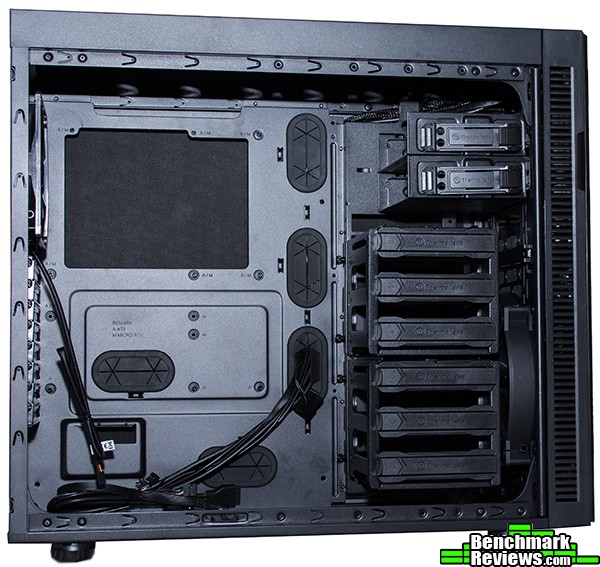

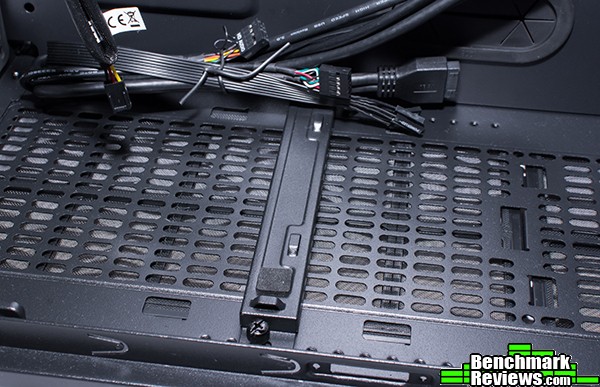



Most Recent Comments