By Meng Vang
Manufacturer: GAMDIAS Technology, Inc.
Product Name: Zeus M1 RGB Optical Gaming Mouse
Model Number: GD-ZEUS M1
UPC: 848475001913
Price As Tested: $49.99 (Newegg)Full Disclosure: The product sample used in this article has been provided by Gamdias.
The Gamdias Zeus M1 RGB optical USB corded gaming mouse provides performance and functionality to gamers on a budget. It comes with an accurate 7000 DPI optical sensor, eight programmable buttons, a built-in weight system, and the dual level RGB stream lighting design. At just 118 x 67 x 38.5 mm, the Zeus M1 is smaller than most mice, which makes it suitable for small to medium hands. The Gamdias HERA gaming software allows for easy customization with support for multiple Gamdias peripherals should you have them. Benchmark Reviews will be taking a look at the Zeus M1 to see how it compares to the competition.

- Customizable Dual Level RGB Stream Lighting
- Eight programmable keys
- 7000 DPI for pixel perfect accuracy
-
Tracking Method
-
Advanced Gaming Optical Sensor
- Dimension: 118 x 67 x 38.5 mm
-
Weight: 115g~125g
-
8 Keys
-
Resolution: 1200/1600/2400/3200/4800/7000 DPI
-
Polling Rate: 1000Hz
-
Switch Lifecycle: 10 Million
-
USB Cable Length: 1.8m
-
Graphical UI: GAMDIAS HERA
The Gamdias Zeus M1 RGB gaming mouse is currently available online for $49.99 (Newegg). The box has a picture of the product along with its features and specifications listed around it.

Once we flip open the flap, we can see the mouse under a plastic cover. This lets us try out the mouse just to get an idea of how it fits in the hand. Under the box flap, there are some details about the different lighting effects supported by the mouse.

As for accessories, we find only a multilingual quick installation guide along with the mouse. The Hera software is not included in the box, but the latest version can be downloaded from the Gamdias website.

The body of the Zeus M1 is built from a durable ABS plastic material along with some textured rubberized side grips. Gamdias completely redesigned the body so it looks nothing like its predecessor, the original Zeus. Two RGB LED light streams wrap around the mouse to give it a beautiful, personalized look with multiple lighting effects. We can also see all of the standard buttons along with some additional buttons at the top for DPI toggling.

Now that we have seen a quick overview of the Zeus M1, let’s go into more details on what this product has to offer.
At the top of the mouse, we can see the standard left and right buttons along with a rubberized scroll wheel. There are three buttons at the top for DPI toggling and the switches have a 10 million click life cycle. Towards the rear is the Gamdias logo, which illuminates and indicates which DPI level the mouse is currently on.

At the bottom of the Zeus M1, there are three Teflon glide pads for smooth tracking. The mouse does include a weight system for weight adjustment. We can see the 7000 DPI optical sensor as it is more bias towards the front of the mouse.

The left side of the Zeus M1 includes two large buttons for forward and backward controls. This textured rubberized grip surface can allow the user to better grip the mouse.

No additional side buttons are present on the opposite side. Instead, we can see the textured rubberized grip surface along with the double RGB light streams.

At the front of the Zeus M1, the braided USB cable attaches to the center of the mouse. The rubberized scroll wheel does not illuminate, but it does reflect a bit of red light coming from the optical sensor.

At the rear, the surface maintains a smooth design with only the Gamdias branding logo. The logo changes colors to indicate the current DPI level on the mouse.

There are two 5 gram weights hidden behind a latch underneath the mouse. The mouse weighs approximately 112g with the weights, and about 103g without the weights.

The Zeus M1 has a braided 1.8 meter USB 2.0 cable with a gold-plated connector at the end.

Let’s take a look at the Hera software in the next section.
Taking a look at the Hera software, we can see it has a nice graphical user interface with plenty of options to go through. Like the Corsair Utility Engine and the Razer Synapse software, Hera can manage multiple gaming peripherals simultaneously. In the Key Assignment tab, we can assign different mouse and keyboard functions to any button. Five separate profiles allow us to store multiple key assignments and lighting effects within the mouse.

In the Macro Management tab, we can create, record, and delete macros if we want. The Hera software does allow importing and duplicating macro settings for your convenience.

Mouse control lets you adjust cursor speed, scroll speed, double click speed, DPI sensitivity, and polling rate. Surprisingly, there is not an adjustment for lift-off distance. In terms of DPI, there are six customizable DPI levels to choose from. The DPI range is from 800 to 7000 and can be adjusted in steps of 100.

There are a few lighting effects to choose from. Lighting effects include single color, wave, breathing, marquee, RGB fade, static RGB, flash, responsive, pulse, and rainbow. Certain lighting effects have its own brightness, speed, and directional settings. The static RGB effect gives the option to choose different colors for each of the six lighting zones. Unfortunately, the rear logo cannot be customized as it is the LED indicator for the current DPI level.

Sound and Timer allows you to assign a certain sound to a button. A few pre-recorded sound effects are available to choose from, but you may record or import your own sounds as well. The timer function can delay a sound to remind you to do something later. This feature can also be useful when changing profiles, DPI levels, or recording macros.

You can also record your own sounds and save them to the software. The sounds will only work when the Hera software is running.

The Timer Setting tab allows you to create and modify reminders. You can create timers by dialing in the amount of days, hours, minutes, and seconds. Choose an alarm from a list of five presets, and type in something to remind you what alarm it is once it comes on. For example, you can type in “Remove pizza from oven” so you do not accidentally burn your lunch while gaming. You can also choose a font size and the position of the text on the screen.

In the next section, we will take a look at how the Zeus M1 performs.
Sensor Tracking Performance and Polling Rate
The Zeus M1 performed well and was able to handle very fast flicks across the surface thanks to the 7000 DPI optical sensor. No acceleration was present during testing and the average polling rate was around 1000 Hz as advertised. Lift-off distance was somewhat high at about 6-7mm, so having an adjustment option in the software would have been useful. At 2400 DPI, sensor performance was on par with the Logitech G Pro and the Zeus P1. Some users may benefit from using a higher DPI setting, but more DPI does not mean better performance.
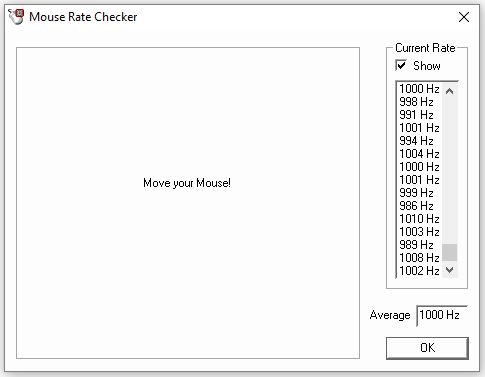
The Zeus M1 performed well thanks to its 7000 DPI optical sensor. Its body shape without the weights did not affect my aim as it was fairly light weight and comfortable. It was not the lightest mouse, but it was also not the heaviest. Some players would prefer a heavier mouse, but I prefer a very light mouse so I can perform very quick flicks and turns during a game. I play competitively, so I need a light weight mice with a stable sensor in order to aim and maneuver correctly. The last thing I need is extra weight while playing competitively since weight will only hinder my movement speed.
In the Hera software, the DPI range was from 800 to 7000 and can be adjusted in steps of 100. Many professional players play at low DPI sensitivities like 300 or 400 DPI. With the Zeus M1, 800 was the lowest. If you play at anything lower than 800 DPI, you may be out of luck with the Zeus M1.
There is a lot that goes into a topic like this; should you use a low DPI or a high DPI for gaming? I personally prefer something over 2000 DPI but nothing more than 3500 DPI for gaming. I can notice quite a bit of jittering with slow movements at a very low DPI, but the jitter was nonexistent at the 2400 DPI I am using now. But if you can pull off fancy moves and headshot every enemy that gets in your way, stick with whatever you have and be happy with it.
The Gamdias website did not specify which sensor was used in the Zeus M1. Rumors say it is using a 3320, while others say it is a 3330. I tested the 3320 optical sensor with the Cooler Master Xornet II in an earlier review, and it performed completely different. The 3320 optical sensor spun out very often and could not handle fast flicks, unlike the sensor in the Zeus M1. The sensor in the Zeus M1 also has the old fashion red glow from the sensor, while the 3320 on the Xornet II did not. If Gamdias used the 3310, I would have been very happy as the 3310 is one of my favorite sensors. But until more information is available, I cannot confirm what sensor the Zeus M1 is using.
Button Response and Placement
I liked the placement of the large side buttons as they were easily accessible with my thumb. They responded perfectly fine and the smaller body shape made it suitable for small to medium hands. Although the left and right buttons did not curve in towards the body of the mouse, I had no problems using the Zeus M1 over other mice.
RGB Lighting Accuracy
Replicating a pure white color can be difficult for some RGB peripherals. When it came to color reproduction, the Zeus M1 did okay. When set to white, the double layer RGB light streams were a bit blue at the rear and purple towards the front of the mouse. I also noticed the light was not as bright above the two side buttons; similar to what was on the Zeus P1.

Reds, greens, and blues looked good all-around including the colors in between. I wished there was an option to customize the color to the rear logo. For example, if you are building a green themed setup, you may want to stick with the third DPI level. Just make sure to tune the DPI setting at that level. The Zeus M1 may not have the brightest LED’s, but it looked amazing with the lights dimmed.

Light Streams
The double level RGB customizable streaming lighting design was one of the most attractive part about the Zeus M1. In a dimly lit room, the light streams looked amazing as the colors were very vivid. At the highest transitioning speed, the colors transitioned smoothly throughout the light streams and looked great with my setup. At anything lower than the highest speed, the colors did not transition very smoothly.

There are a lot of great looking mice out on the market. Some may have aggressive body designs, tons of LED’s, metal body construction, and so on. With that, there would often be compromises on their body shape, buttons, weight, and worst of all, their sensors. I have seen plenty of attractive looking mice over the years only to find something terribly wrong with them. Since then, I preferred functionality over appearance. With the Zeus M1, it had both; it performed well and looked the part with its RGB light streams.

Size Comparison with Other Mice
Let’s compare the shape and size of the Zeus M1 against other gaming mice. The Zeus M1 was just a bit bigger than the Logitech G Pro, but smaller than its bigger brother, the Zeus P1. It felt more natural in hand since it did not have an ambidextrous body design. The Zeus M1 felt exactly like the Zeus P1 but in a smaller body.

Because of its standard body shape, I was able to adapt to the Zeus M1 very quickly. The side buttons felt a bit mushier compared to the G Pro, but they were easily accessible due to their larger size. Unfortunately, I was unable to obtain the original Zeus for this comparison, but I liked the simpler body design on the new Zeus products. The original Zeus had too much of a “gamer” look to it, so it potentially made it non-suitable for some desktop setups. Of course, there are many gamers out there who would prefer a more aggressive body design, so it really depends on the person and their style. But in my opinion, the simpler the design, the better it can blend in with any setup.
Let’s go into my final thoughts and end this review with my conclusion in the next section.
The Zeus M1 looks amazing and performs well with its 7000 DPI optical sensor. It may not be as precise as the more expensive Zeus P1 and Logitech G Pro, but for the price I cannot complain. The additional weight system does bring the rear of the mouse down, but I prefer playing without the weights installed. Hera may seem a bit limited for some more advanced users. Of course, there are a lot of users who would much rather prefer to tune up a few settings and get on with gaming. Users looking for a small, lightweight, and affordable mouse should consider the Zeus M1 as their next upgrade.

Performance wise, the Zeus M1 does well with its 7000 DPI optical sensor. I noticed no acceleration while gaming and the buttons responded with no noticeable problems. The lift-off distance was rather high at approximately 6-7mm. Switching between different mice to the Zeus M1 was a bit iffy because of that. I just wished there was an adjustment setting in the software to lower the distance. If the Zeus M1 came equipped with even the 3310 optical sensor, I would have been happy as the 3310 is one of my favorite sensors.
The double level RGB customizable streaming lighting design makes the Zeus M1 stand out from the crowd. Even the body shape looks nothing like its predecessor. The LEDs look really good in low light conditions, but it would be nice to have the option to customize the rear logo as well. Customization may not be as flexible as the Chroma customizable lighting on the Razer Mamba TE. The sensor does emit a red glow, which will show through the scroll wheel and part of the stream lighting at the front.
When it comes to construction, the Zeus M1 is built mainly from a durable plastic material with rubberized side grips. No sensor rattle was present, but the scroll wheel did rattle just a bit while shaking the mouse around. The OMRON switches are rated at 10 million clicks, so this mouse should last you until your next upgrade. The left-click and side buttons do stick occasionally, something I did not notice in the more expensive Zeus P1.
The mouse functions well as a gaming mouse or a desktop ornament. It looks great and performs well without any noticeable delay or acceleration except for the high lift-off distance. The Hera software works well and can manage multiple Gamdias gaming peripherals in one application. Since the Zeus P1 I reviewed in January 2017, I have not experience any software crashes after a few new updates. I am glad to see that fixed.
As of August 2017, the Gamdias Zeus M1 RGB gaming mouse currently sells online for $49.99 (Newegg). This is a pretty solid price as the SteelSeries Rival 300 and Rival 310 are just a few bucks more. If you are looking for an affordable mouse that performs well and looks cool on the desk, check out the Zeus M1.
+ Good build quality
+ Small body design
+ Good RGB color accuracy
+ Attractive double level RGB light streams
– No software adjustments for lift-off distance
– LED’s are dim, but looks great in dimly lit rooms
-
Performance: 8.75
-
Appearance: 9.00
-
Construction: 8.50
-
Functionality: 9.00
-
Value: 9.00


