By Tom Jaskulka
Manufacturer: Fractal Design
Product Name: Meshify C
Model Number: FD-CA-MESH-C-BKO-TG
UPC: 817301014892
Price As Tested: $89.99 MSRPFull Disclosure: The product sample used in this article has been provided by Fractal Design.
Fractal Design has announced a slew of new products recently. The Focus G series brought a splash of color and style to the typically-reserved Scandinavian case maker, while their popular Define C series added a touch of premium glass with the Define C TG. When Fractal Design offered up yet another, as-of-yet unannounced product to add to their lineup my curiosity was piqued. What else could they possibly have in store? All I had was a product name: the Meshify C. I could hazard a few guesses as to the nature of this new case: ATX, based on the Define C no doubt, with a dressing of mesh – perhaps an Arc Midi successor? Follow along as Benchmark Reviews investigates this new direction from Fractal Design.

We’ll take a look at the Meshify C over the next few pages with a short tour around the outside. After a glance at some detailed features that distinguish the Meshify C, we’ll build a system inside and note any peculiarities.
- Tinted tempered glass side panel offers full edge-to-edge visibility
- Distinctive new styling with stealthy black-on-black aesthetic
- Newly designed angular mesh front panel maximizes air intake
- Open air interior creates an unobstructed airflow path from intake to exhaust
- Performance and capacity of a full tower in a compact mid-tower size
- Flexible storage options with room for up to 5 drives, all fully concealed
- 3 radiator positions with support for up to triple fan rads in front and dual fan up top
| Case Material | Steel, Tempered Glass |
| Case Color | Black |
| Fan Color | Black |
| Power and Disk Activity LED Color | Blue |
| Motherboard Compatibility | ATX, MicroATX, Mini-ITX |
| External 5.25″ Drive Bays | 0 |
| 2.5″/3.5″ Universal Drive Bays | 2 |
| Dedicated 2.5″ Drive Mounts | 3 |
| Expansion Slots | 7 |
| Front Ports | 2 x USB 3.0, Audio I/O |
| Max PSU Length | 175 mm or less recommended |
| Max GPU Length | 315 mm with front fan mounted |
| Max CPU Cooler Height | 172 mm |
| Cable Routing Space | 15-35 mm |
| Dimensions with Feet/Screws/Protrusions (WxHxD) | 217 x 453 x 413 mm |
| Dimensions without Feet/Filters (WxHxD) | 217 x 440 x 413 mm |
| Cable Routing Grommets | Yes |
| Fixed Velcro Straps | Yes |
| Captive Thumbscrews | Both side panels SSD brackets |
Let’s start with the outside of the Meshify C, which comes in one color: black.

Right away we can see where the Meshify C gets its name. The front panel contains one-piece, uninterrupted (save for a Fractal Design badge in the lower left corner) complex mesh design that’s different than anything we’ve seen from Fractal Design before.

The various angles are supported by plastic lattice that sits behind the mesh (and cradles a filter as well). The rear of the Meshify C portrays a relatively normal ATX layout, with bottom-mounted PSU, seven PCI-E slots and a 120mm rear fan mount that can be adjusted to clear room for radiators and top-mounted fans.

The Tempered Glass edition replaces the left side panel with a slightly tinted tempered glass panel, held in place by four thumbscrews on rubber posts.

The right/back side of the Meshify C is flat and featureless.

The top contains a simple magnetic mesh filter, disguising two 120/140mm fan mounts. The top edge of the front panel contains the I/O ports for the case – a reset button, headphone/microphone jacks, a power button and two USB 3.0 ports. Turning the case upside down reveals a full-length dust filter and four sturdy case feet with non-slip surfaces.

This dust filter can be removed from the front of the chassis which is always a welcome feature (no need to move the case to remove/reinsert the filter). It slides in on two sturdy rails – quite well, I might add. It’s always nice when a convenient feature is actually convenient instead of frustrating!

Removing the bottom filter reveals a mesh intake for the power supply. The forward section contains rails for moving the hard drive cage rearward to make room for 360mm radiators and fans on the front panel. A single 3.5″ hard drive can be mounted in this location instead of the drive cage if the additional room was needed for fans or radiators in the front.

The interior follows the same trend as the Define C series of course, without any visible drive cages or other obstructions interfering with airflow. A shroud shields the power supply and 3.5″ drive cage from view. There’s a removable panel here that we’ll take a closer look at later.

A magnetic filter up top helps keep dust to a minimum. The Modu-Vent panels from the Define series don’t make an appearance here, although that’s not surprising considering the high-airflow nature of the Meshify C.

The top contains enough room for 240mm or 280mm-worth of radiators and fans.
The outside tour hinted at some of the more unique features of the Meshify C; let’s take a closer look at some of those details now.

Two 120mm fans arrive standard with the Meshify C. Both are of the type “Dynamic X2 GP-12”, which are 1200 RPM fans moving 52.3 CFM at 12V/0.18A and pushing 0.88mm of water for static pressure. Given their 19.4 dB(A) noise rating, you’ll be hard pressed to hear them over the noise of any components in the case. The rear fan location accommodates radiators as well as long as they don’t exceed 125mm in width (there’s room for hoses/fittings along the top or bottom but not the sides).

Another GP-12 fan is located in an ideal location up front, although of course this panel can accommodate two more 120mm fans (or a total of two 140mm fans) and their associated radiators.

Taking the left-side panel off illuminates the various cable routing grommets and tie down points available in the Meshify C. All of the usual suspects are there (top radiator/fan cables, main power and SATA/GPU cables on the side, audio/front panel underneath) making it a simple matter to keep the interior tidy.

A look behind the motherboard tray gets us our first glimpse into the innards of this case. The power supply shroud wasn’t hiding much – two (removable) 3.5″ hard drive trays in a cage up front are about the only feature below, with multiple tie down points and pre-installed premium not-quite-hook-and-loop wraps (the good kind!) adorned with the Fractal Design logotype securing the factory wiring along the front/left side.

The bracket stretching across the CPU backplate access hole in the motherboard tray is for three 2.5″ devices. Remember the various tie-down points visible in the other pictures? Check out the three prominent angled tie down points here – they’re perfectly positioned to secure SATA power and data cables to the three locations on the drive bracket. Details like these are how you know you’re dealing with an established player in the computer case market! It may seem insignificant, but this type of attention to detail seems to be a trend with certain companies – it conveys a feeling that they truly understand the intricacies of building a system one can be proud of inside a typical ATX case.

The motherboard tray is recessed towards the front of the case, allowing for any reasonable cable bundle to be tied down out of the way and making the side panel clearance a non-issue. Clearance ranges from 35mm at the deepest point to just under 20mm (15mm officially) at the narrowest point to the side panel.

A user guide accommpanies the Meshify C (one of the best I’ve seen actually – simple, clear, concise – Fractal Design’s design language permeates everything they do it seems!) along with a small accessory pack containing individual plastic re-sealable bags for the mounting hardware, plastic ties and a lint-free cloth for wiping down the glass panel.

The power supply can be mounted in either direction, as there is sufficient mesh in the shroud to send fresh air to a PSU in any orientation. Also, remember the removable panel from earlier? You can see the cutout towards the front of the Meshify C in the picture above.

That panel can be completely removed to make room for thicker radiators and fans with the two screws visible here (after removing the front panel). The 120mm/140mm fan mounting locations are pretty apparent from this perspective as well.
With our investigation complete it’s time to put some hardware in the Meshify C. Building in Fractal Design’s other cases was never really a chore, so let’s see if this one is any different.

You’ll need to add brass standoffs on your own – only the center post (the one common to all ATX/mATX/ITX boards) is pre-installed from the factory. Fractal Design includes a small standoff wrench/adapter in the accessory box, so it’s a simple matter to put the rest in.

The power supply installs using a removable bracket – attach it to the PSU, then slide the whole assembly in from the rear of the case.

The Fractal Design Integra R2 power supply shown is a compact 140mm non-modular unit. While larger power supplies would fit just fine you start running out of room pretty quickly (there’s about 80mm of space left between the edge of the Integra R2 and the corner of the drive cage). Fractal Design recommends a maximum PSU length of 175mm for the Meshify C.

Cables from the power supply route quite neatly to their intended destinations. The grommets stay put when passing cables through, and with a little extra effort it would be simple to tidy everything up with almost 20mm of clearance from the narrowest portion of the motherboard tray to the side panel. There are still drives to install, so let’s do those next.
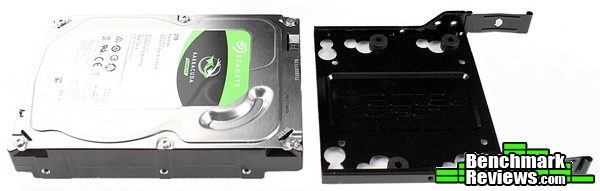
3.5″ drives install on a sturdy metal tray through the use of screws passed through rubber noise dampening grommets in a style familiar to many other Fractal Design cases.

The 2.5″ drive bracket installs with screws only, then clips back into place and is secured by a lone captive thumbscrew.

Putting everything back into place and routing all cables (even haphazardly) still results in a pretty presentable build. Most importantly, the various tie down locations are very useful for keeping cables out of the way of the side panel.

With everything but a graphics card installed, the relatively compact Meshify C still feels spacious.

It always seemed there was a cable routing hole exactly where I needed one which made it easy to keep everything tucked away. Even the front panel audio cable and power/reset/HDD activity cables were easy to route. We’re not done yet though – let’s get a graphics card installed.
We’ll add the final touch in a bit, but let’s take note of a few clearances as we go around.

Even with an assumed reduced emphasis on watercooling in the Meshify C there’s still no lack of support for radiators and other equipment. The top fan mounts are offset to clear motherboard components, although with both 120/140mm wide radiators RAM clearance will be limited to modules 40mm in height or smaller.

The manual states a total of 335mm of clearance for graphics cards, which should fit nearly every card on the market. This reduces to 315mm with a front fan installed (and even less with radiators etc.).

Smaller aftermarket cards like this Asus Dual OC GTX 1060 don’t even extend past the motherboard.

Even the longer Nvidia reference coolers (GTX 970 pictured) have plenty of room and should still fit with a radiator and fans in front.

The finished build gives a great impression – simple, clean lines, with just enough tint to see components yet allow them to blend into the background in darker light.

A subtle blue LED is the only hint the Meshify C is powered on and running. The stock fans are surprisingly quiet considering the abundance of mesh.

I really enjoy the way the light plays on the mesh design of the front panel. I wasn’t sure what to think of it at first since it’s a bit of a departure for the classically reserved Fractal Design. For what it’s worth, I’m glad they took a risk; I think it paid off.
“Meshify”.
That’s all I had to go off of when volunteering to review this product. In fact, not even that – I just knew it was an un-announced/unreleased product from Fractal Design. I’ve reviewed some of their cases before so I was familiar with their past efforts and figured – and this is pretty high praise the more I think about it – I couldn’t really go wrong with anything coming from Fractal Design.
The Meshify C is everything I thought it would be plus a little extra. I could have anticipated the Define C interior and modern layout as well as the typical Fractal Design quality. I have to admit being a little surprised seeing the front panel for the first time. I was expecting mesh, but not quite like this! For those more accustomed to Fractal Design’s more reserved designs, you’ll be glad to know it’s subtle enough to blend in from most angles – I just couldn’t help but play with the lighting to help highlight such a distinctive feature.

I’ll try and summarize my experience with the Fractal Design Meshify C in terms of Performance, Appearance, Construction, Functionality and Value categories, but as always I feel like I should add a disclaimer. You must understand that my own preferences and uses for cases differ from most; while I try to view each case as objectively as I can, I probably can’t avoid my own bias from affecting my conclusion in some manner. I implore you to think in depth of your OWN uses and preferences, and use my reviews as a guide or simply as another perspective.
I had no issues or qualms with the performance of the Meshify C. Granted, I didn’t attempt GTX 1080ti’s in SLI or anything like that, but I’m assuming a case like the Meshify C is intended for the majority of the market – single, mid-to-high range GPUs and overclocked Intel or AMD Ryzen CPUs. There’s enough space to fit the radiators to cool it all, and enough airflow to go that route as well if desired. The proven direct-cooling arrangement of these types of cases can handle most reasonable builds with ease.
The appearance of the Meshify C is a surprise for Fractal Design to be sure, but a welcome one. While I certainly hope the reserved, clean-cut sophisticated Define and Node series still signify the main identity of Fractal Design I don’t see why a splash of whimsy can’t have a place in the lineup as well (it’s one of the reasons I enjoy seeing the new developments of SilverStone’s Raven line alongside their Fortress series). The asymmetric mesh front panel of the Meshify C is subdued enough to avoid being disruptive while adding enough to keep it interesting, and the rest of the case follows the Define C language quite closely.
There isn’t much to say about the construction of the Meshify C- about any Fractal Design case really. I could probably copy/paste an impression from any Fractal Design review I’ve done. They remain consistently quality and the Meshify C is no exception. The frame feels solid without being overly heavy (or light), everything fits precisely with no strange gaps or wobbles, and it feels durable enough to hold up for several builds.
The functionality present seems about the same as many other cases using this layout – front and top radiators and watercooling options, a clean and easy to work in interior, enough clearance for the majority of enthusiast components popular in these types of builds…it’s the same thing we’ve seen before in the Define S and C series from Fractal Design as well as popular options like Phanteks’ P400 and NZXT’s S340. Still, the Meshify C continues to prove why that layout is so popular – it packs a lot of functionality into a relatively compact enclosure.
The Meshify C should be released on August 9th, 2017 with an MSRP of $89.99. It’s a very competitive price for a competitive category, placing the Meshify C right in the middle of a wide selection. There’s nothing missing from Fractal Design’s take on the popular direct-cooling-psu-shroud-open-air case, making this one just as good of a value as anything else out there. If you’re willing to forgo the tempered glass, similar cases with similar layouts can be found in the $60-80 range, but stat-for-stat the Meshify C is a perfectly acceptable value.
Fractal Design has an excellent offering with the Meshify C. Built to tackle the most common and most popular enthusiast builds, it does so with a fresh face and a consistent, well performing frame. Although this particular layout is one of the more common designs in recent years and is therefore available in other brands and wrappings, the Meshify C is a worthy competitor and easily recommended.
+ Classic Fractal Design quality
+ Bold new design elements
+ Direct-cooling, compact ATX chassis
+ Now-familiar popular internal layout
+ Easy to assemble
+ Accommodates the majority of enthusiast rigs (and the air/water cooling hardware required to keep them cool)
– Noise escapes easier through the front mesh (common to all mesh designs) making hardware and fan choices more important
– Mesh design may be polarizing
– Longer/modular PSUs may start to feel cramped
-
Performance: 8.75
-
Appearance: 9.00
-
Construction: 9.00
-
Functionality: 8.50
-
Value: 8.00


