By Meng Vang
Manufacturer: ROCCAT GmbH
Product Name: KONE AIMO Wired Optical 12000 dpi Gaming Mouse
Model Number: ROC-11-815-BK
EAN: 4250288115767
Price As Tested: $79.99 (Amazon | Newegg)Full Disclosure: The product sample used in this article has been provided by Roccat.
With so many RGB components flooding the current market, it is difficult to find the right product that offers a wide variety of modern features without compromising performance and functionality. The Roccat Kone AIMO offers just that. Equipped with the Roccat 12000 DPI Owl-Eye (PixArt 3361) optical sensor, the Kone AIMO provides excellent tracking and precision for games and productivity. Through the Swarm software, users can customize a variety of settings and gain access to the AIMO Intelligent Lighting System. This mouse also comes in three colors; black, grey, and white. In this article, Benchmark Reviews will be taking a look at the Roccat Kone AIMO in black. Let’s look at some of its features, specifications, and a quick overview of the product.

- ROCCAT KONE AIMO Gaming Mouse features the OWL-EYE Optical Sensor, unrelenting pointer precision with up to 12000 dpi modified PixArt 3361 Optical Sensor, giving you a lethal advantage in any game
- Tri-Button Thumb Zone + 4D Tilting Titan Wheel for rapid control, our exclusive Easy-Shift(+) button also doubles the programmable buttons from 12 to 24, expand your arsenal of weapon commands / macros
- AIMO Lighting System – Intelligently harmonizes your lighting across all compatible ROCCAT Devices, a living and reactive next-gen lighting system that auto-reacts to usage for a better gaming experience
- RGBA Multizone Illumination gives you 4 independently configurable LED light zones + a glowing mouse wheel, compatible to the ALIENWARE AlienFX Lighting system, program with ROCCAT SWARM software
- Powerful 32-Bit Arm MCU + Onboard Memory lets you store and run macros on the fly, a built-in Tracking Distance Control Unit monitors the pick-flight of your mouse for heightened accuracy
- ROCCAT® Owl-Eye optical sensor with 12000dpi
- ROCCAT® exclusive 50 Mio. lifecycle switches
- 1000Hz polling rate
- 1ms response time
- 50G acceleration
- 250ips maximum speed
- Mouse acceleration: no
- Angle snapping: on/off
- Adjustable lift-off distance
- ARM Cortex-M0 50MHz
- 512kB onboard memory
- 1.8m braided USB cable
- Weight 130 g
The Roccat Kone AIMO gaming mouse is currently available online for $79.99 (Amazon | Newegg). The box has a picture of the product along with its features and specifications listed around it.
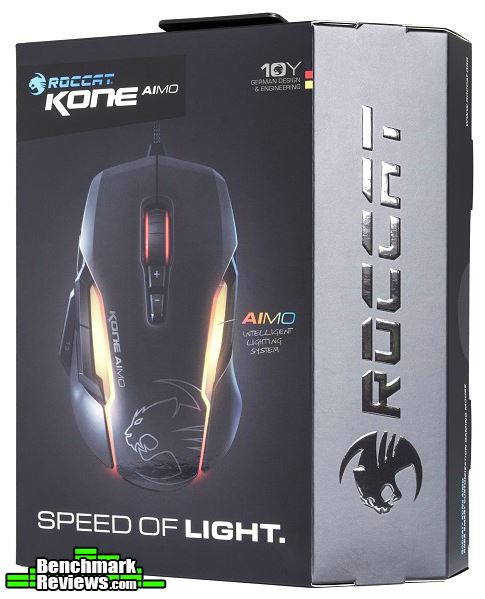
Once opened, we can see the Kone AIMO nicely packaged underneath a plastic cover. This prevents any physical damage to the product during shipment.

In terms of accessories, we find a quick installation guide, a few stickers, and a disposable information booklet.

The Kone AIMO shares a slightly similar body shape and design as the Kone EMP. It is built for right-handed users with its plastic body construction. On my scale, the Kone AIMO weighs in at 132 grams without the cable, which is heavier than most wired gaming mice. With the AIMO Intelligent Lighting System, there are two LED strips that run from the middle to the rear of the mouse. We can also see the standard buttons along with some additional buttons at the top for DPI toggling.

Now that we have seen a quick overview of the Kone AIMO, let’s go into more details on what this product has to offer.
Taking a look at the top of the mouse, we can see the standard left and right buttons along with the rubberized 4D Titan scroll wheel seen on the Kone EMP. There are two buttons at the top for DPI toggling, and the Roccat exclusive OMRON switches have a 50 million click life cycle. This is five times more than what is on the Kone EMP. Towards the rear is the company logo and the two RGBA double lightguides represent the different LED lighting zones.

At the bottom of the Kone AIMO, there are a total of five smooth gliding pads. The mouse does not include a weight system, but that is perhaps due to its stock weight of 130 g without the cable. We can see the 12000 DPI 3361 optical sensor towards the center of the mouse.

The left side of the Kone AIMO includes two large buttons for forward and backward controls and a third thumb button for Easy-Shift[+]. Of course, these buttons are re-programmable. The thumb grip curves inward to allow a better grip of the mouse.

No additional side buttons are present on the opposite side. Instead, we can see the smooth surface with an edge towards the rear for the little finger.

At the front of the Kone AIMO, the braided USB cable attaches to the center of the mouse. The 4D Titan wheel does illuminate when powered on and feels extremely durable. It does provide both vertical and horizontal scrolling for productivity purposes.

At the rear, the surface maintains a smooth design with the company logo and the double lightguides running towards the bottom-rear of the mouse. The left side of the mouse is slightly higher than the right making it more comfortable for the wrist.

Let’s take a look at the Roccat Swarm Gaming software in the next section.
The Roccat Swarm Gaming software has a nice graphical user interface with plenty of options to go through. Like the Corsair Utility Engine and the Razer Synapse software, Swarm can manage all of your Roccat gaming peripherals in one software. In the Settings tab, you may create, edit, and delete custom profiles. Five separate profiles allow us to store multiple key assignments, lighting effects, and other settings within the mouse.
In the Settings tab, you can adjust Windows sensitivity, vertical and horizontal speed, and double-click speed. You can have up to five DPI levels with their own DPI settings. The DPI range is from 100 to 12000 and can be adjusted in steps of 100.

In the Button Assignment tab, you can assign different functions to each mouse button. These functions include media, internet, macro commands, and Easy-Shift[+] technology. If you are familiar to the Cooler Master Storm TactiX (TX), Easy-Shift[+] works the same way. The function to the third thumb button has been set to Easy-Shift[+], meaning it will switch all the mouse buttons to their secondary functions when pressed. Of course, you can rebind the Easy-Shift[+] functions or disable them completely.

The Advanced Settings tab allows us to customize the report rate, lift-off distance, and other settings. You may also choose if you want the program to play a sound when switching DPI, profiles, volume, and sensitivity. This only works when the Swarm software remains running in the background.

The Kone AIMO puts the most emphasis towards its AIMO illumination feature; hence its name of course. Roccat calls this Living Light as it dynamically adapts to your play style. There are a few lighting effects to choose from with each having their own animations and customization settings.

The AIMO lighting systems allows for some very unique customization. You may go through the provided color themes in the software and apply them to the mouse, or you can create your own to match your personal preference.

In the custom color setting, you have access to the five different lighting zones. Here you can fine-tune each zone for some really cool effects.

Inside of the Macro Manager, you may record and edit macro functions in order to assign them to different keys. The Swarm software does have plenty of popular games to choose from where you can edit and reassign key functions in a specific game.

In the next section, we will take a look at how the Kone EMP performs.
Sensor Tracking Performance and Polling Rate
The Kone AIMO performed very well and was able to handle very fast flicks across the surface thanks to the 12000 DPI 3361 optical sensor. No acceleration was present during testing and the average polling rate was around 1000 Hz as advertised. I played most of my games at 2000 DPI, which was right in the sweet spot to what Roccat recommends (400-3000 DPI for optimal performance). At 2000 DPI, the mouse performed very similarly to the Kone EMP and the Logitech G Pro. Some users may benefit from using a higher DPI setting, but more DPI does not mean better performance.

The Owl-Eye 3361 optical sensor originated from the popular 3360 optical sensor. It offers true 1:1 accuracy along with a Distance Control Unit (DCU) for adjusting surface calibration. Roccat recommends a DPI of 400-3000 for optimal performance, but I normally play around 2000 DPI.
With that being said, why would anyone purchase a 12000 DPI mouse only to use it at 400 DPI? The Razer Mamba Tournament Edition and the SteelSeries Rival 700 both have crazy 16000 DPI sensors (or CPI for SteelSeries). Not sure if that makes you a better gamer but that 16000 DPI sure looks good on paper, doesn’t it? Like the megapixels to a camera, we cannot say a mouse is better than the other just by comparing DPI sensitivity. There is so much more to a mouse than just DPI. We need to consider other crucial factors, like sensor performance, body shape, weight, and button placement.
There is a lot that goes into a topic like this; should you use a low DPI or a high DPI for gaming? I personally prefer something over 2000 DPI but nothing more than 3500 DPI for gaming. The optimal DPI zone of the 3361 sits right around here, which is something I am happy to see. With older sensors, I can notice quite a bit of jittering with slow movements at a very low DPI, but the jitter was nonexistent at the 2000 DPI I am using now. But if you can pull off fancy moves and headshot every enemy that gets in your way, stick with whatever you have and be happy with it.
Button Response and Placement
Most of the buttons on the Kone AIMO were nicely placed and responded with no problems. The 4D Titan Wheel felt nice and solid, and the two forward and backward buttons were large enough for easy access. The third thumb button, defaulted to the Easy-Shift[+] mode, did get in the way at times. I remapped this button to switch between profiles so I can game between FPS games and RTS games. There had been numerous occasions where I accidentally clicked it, which switched my profile while gaming. Of course, you can disable it completely if you plan not to use it.
RGB Lighting Accuracy
Replicating a pure white color can be difficult for some RGB peripherals, but when it came to color reproduction, the Kone AIMO did a fair job. When set to white, the scroll wheel was a bit pink, while the RGBA double lightguides showed some purple towards the middle.

The lightguides also showed some purple towards the ends by the rear of the mouse. Although I have seen better whites on other peripherals, the Kone AIMO certainly was not the worst especially when compared to the Kone EMP.

With a few minutes of tweaking around in the software, you could come up with some really cool looking light themes. I always stuck with a white and red theme, and the Kone AIMO displayed them nicely. I should also mention these LEDs were much brighter than the LEDs on the Razer Mamba Tournament Edition, Gamdias Zeus P1, and Gamdias Zeus M1.

You can really mess around with the software to come up with something totally unique to you. I was very happy to see all the individual colors displayed by the double lightguides. The colors did not blend together like on the Kone EMP, which was a great improvement with the Kone AIMO.

I was not too sure on how the AIMO effects worked, as it was supposed to dynamically adapt to different play styles. Sometimes the LEDs were blue, sometimes yellow, and sometimes off. There were also times where the LEDs just stayed the same color over several hours of gaming. The Roccat website talked about how it adapts to the user, but it did not state how it was supposed to work. To me, this feature seems a bit gimmicky, but I hope Roccat will find a way to pull this off with future AIMO products.
Size Comparison with Other Mice
The Kone AIMO was about the same size as the Leadr with a very similar feel. It felt more natural when compared to the ambidextrous body shape of the G Pro. I was not a fan of the weight, as the Kone AIMO weighed 132 g on my scale compared to the wireless Leadr at 129 g (without the cable). Even the Kone EMP, which I considered to be heavy, weighed 116 g. Perhaps the Kone AIMO gained some extra weight from the additional lighting hardware? But at least it was still lighter than the 175 g ROG Spatha.

I had no problems adapting to the shape of the Kone AIMO. Those of you who are familiar with the Kone EMP or Kone XTD should have no problems with the Kone AIMO. Although this is purely subjective, I really like the shape of the Kone series mice. Roccat maintained a similar body shape from its Kone series because it was good from the beginning. I would have liked it more if it had a lighter weight, as this would make it very competitive in terms of raw performance.
Let’s go into my final thoughts and end this review with my conclusion in the next section.
Without a doubt, the Kone AIMO is one of the best looking mice I have reviewed so far. The lighting customization is very flexible, but requires the Swarm software to run for animations to work. Not only does it look the part for gaming, it performs well with its Owl-Eye optical sensor. This sensor is the same one in both the Kone EMP and the Leadr, meaning Roccat did not sacrifice the brain of the mouse over appearance. I would have liked it more if the mouse was lighter weight, and the need to run the Swam software to animate lighting effects does not go well with portability.

As expected, the Owl-Eye optical sensor performs very well against other mice with a 3360 optical sensor and the 3366 in Logitech gaming mice. Buttons respond well and the shape of the mouse feels very comfortable in my hand. The 4D Titan scroll wheel feels tough and should provide great benefits to productivity. I just hope the next version will have a lighter body weight to make it even more competitive.
The body design is somewhat aggressive, but the double lightguides and RGB illumination looks great on the Kone AIMO. With the Swarm software, it includes plenty of options to customize the lighting to your own personal preference. The LEDs are super bright, perhaps the brightest I have seen in an RGB gaming mouse. This gives plenty of overhead to set how dim or bright you want the LEDs to be. Although I do not fully understand the AIMO functions, I hope Roccat will further elaborate on how the feature works.
The Kone AIMO feels very solid all around. It’s 4D Titan scroll wheel should last a very long time, although there is just a small rattling noise coming from it while shaking the mouse. The Owl-Eye sensor is in the center of the mouse making it easy to control and aim. I did sometimes hit the Easy-Shift[+] button on accident as the button is rather large.
In terms of functionality, the Kone AIMO performs great for both gaming and productivity. I used it to edit all of these pictures in this article without a problem. The Swarm software works well, but I am not a fan of having the software manage the lighting animations on the mouse. Once the software closes, or if the computer blue screens, or if you have to switch computers, the lighting animation stops. This is a problem for portability and computer hardware resources. Imagine having a mouse, keyboard, and a RGB mousepad from different brands, each needing their own software running simultaneously to run their lighting animations. See where I’m going with this?
As of December 2017, the Roccat Kone AIMO gaming mouse currently sells online for $79.99 (Amazon | Newegg). At a premium price like this, you are getting the Owl-Eye 3361 optical sensor, which in fact performs very well. The lighting feature offers great customization, but my biggest concern is the weight of the mouse. Surprisingly, it weighs a bit more than the wireless Roccat Leadr. But if weight is not a concern to you, the Kone AIMO does make a great mouse for a fancy RGB setup.
+ Excellent build quality
+ Very bright LED lighting
+ Solid 4D Titan scroll wheel
+ Excellent 12000 DPI Owl-Eye (PixArt 3361) optical sensor
– Swarm software must run for lighting animations to work
– Heavier than most wired mice (although this can be a pro for some)
-
Performance: 9.75
-
Appearance: 9.00
-
Construction: 9.25
-
Functionality: 8.25
-
Value: 8.25


