PAGE INDEX
System Building with the NZXT S340 Case
Overall the NZXT S340 seems like a pretty solid case, of course don’t expect to fill this case with hard drives and an exotic water cooling system, as the NZXT S340 lacks both hard drive and fan mounts. I do find the white color scheme to be of my own taste, this made building a system within the S340 an eye candy joy. It was also a positive experience because there is a lot of ample space, even for people with big hands.
Maybe I do not value most fans that come pre-installed in cases, specially value cases, but then again not everyone is going to replace their fans. I think NZXT has done the right thing here, they have included two 120 mm fans that come pre-installed as exhaust, of course taking hot air out is more important than taking cold air in, but over time you will collect more dust. The fans are also not the quietest, but the fact that NZXT included two of them makes up for this.
On the top of the power supply cover we find two 2.5″ drive trays. Of course they do not have any rubber dampening, but NZXT is expecting you to load these up with an SSD. At the back you also find two very appropriately placed holes to route cables directly to both trays. Once installed, removing the drives is a matter of removing the thumb screw and sliding the drives.
Like the rest of the case, the quality of the motherboard tray and the side panels is evident specially when you make a mess with your cables. Of course you probably won’t as the S340 offers a lot of cable routing options. Most evidently it offers plenty of cable tie down points, and a pretty big gap between the edge of the motherboard tray and the front of the case to route cables. Of course this is covered in the front by a white plate that can be removed if needed. Because the drive cages are directly in front of the power supply you probably do not want to use a modular power supply as access to it is limited.
With 360 mm of GPU clearance you can really show off the longest of graphics cards available. Of course take into account that if you use the front as a radiator mount, clearance will be lowered. Also, some motherboards will not fit if you decide to use the top fan mount as a radiator mount, or even with just the fan installed, specially in motherboards with very tall heat shrinks on the top. Cable management was easy, and building in the S340 was as expected.






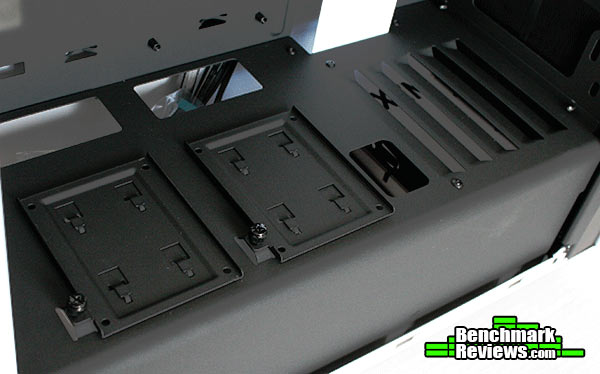


Most Recent Comments