PAGE INDEX
Zalman ZM-GM4 Gaming Mouse Overview
The Knossos ZM-GM4 is nothing if not dramatic (and that seems to be an important feature for gaming peripherals these days): a very industrial-looking flat black rodent with smoked chrome accents.
The included accessories comprise a brief user’s manual, a small tin for the weights you’re not using, and a driver disk. The disk is is one of the smaller-than-standard type, so don’t try to use it in a vertical or slot-loading driver. Of course as an enthusiast you’ll likely simply download the latest and greatest from Zalman’s web site.
The left side of the mouse shows the somewhat odd “function” switch, which you actuate by pulling it back towards the rear of the mouse against a spring load; releasing it will return it to its original position. The switch works fine although the ‘pull to the rear’ operation takes some getting used to. You can also see the hex screw for controlling the width of the left side of the mouse.
The top of the mouse houses the click-stop scroll wheel, the resolution selection button just behind it (it’s actually in the center of the hinge for the weight compartment lid), the “Auto” button, and the compartment for the seven weights, which Zalman ships installed in the mouse. In front of the scroll wheel is what appears to be another button, but it’s not, although it does contain an LED that flashes when you move the mouse. The DPI indicator has four lights, labelled “1” through “4”, and surprisingly are the only other lights on the mouse other than the activity indicator light in front of the scroll wheel.
There are no buttons on the right side of the mouse, though there is a hex nut for width adjustment.
The bottom of the mouse shows a metal base plate and the Avago A988 gaming sensor. The metal plate is the foundation for the screws controlling the adjustable panels. At the bottom left of this image you can see the removable hex wrench that you use to adjust the width of each side of the mouse and the height of the palm rest.
And speaking of those panels…this is the first size-adjustable mouse I’ve seen since the Mad Catz Cyborg RAT 9 Wireless Gaming Mouse I reviewed almost five years ago. The still-available RAT 9 goes beyond the Zalman in that it has replaceable panels as well as size adjustments, but then it costs more than twice as much. However, the Zalman has a greater range of adjustability: with all its panels extended to the maximum, it would almost be large enough for the Hulk’s hand.
Of course, no serious gaming mouse would be complete without a braided USB cable and a logo-stamped, gold-plated USB connector.
Let’s take a look at the Zalman utility software in the next section.












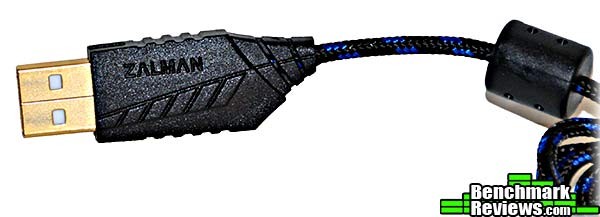
Most Recent Comments