By Meng Vang
Manufacturer: SwiftStreamRC
Product Name: RC Z-9 Camera Drone w/ Built-In WiFi
UPC: 645948060275
Price As Tested: $59.89-82.67 (Amazon)Full Disclosure: The product sample used in this article has been provided by SwiftStreamRC.
With the year coming closer to an end, now is a good time to prepare some gift ideas for the holiday season. Christmas arrived early here for us as Swift Stream sent us their Z-9 Camera Drone for this review. Some of its main features include an extra set of propellers, 360° flips, headless mode, and a Wi-Fi camera that is compatible on Android and Apple devices. The Z-9 Camera Drone makes a great gift for teenagers over the age of 14 or for anyone who wants to learn to fly drones. In this article, Benchmark Review will be taking a look at the Z-9 Camera Drone. Let’s take a look at an overview in the next section.

- Flies forward and backward, up and down, hovers, turns right and left, strafes right and left, and makes 360° flips
- Fly up to 4 drones at the one time!
- 6-axis gyro for easy flight
- Built-in 0.3MP 640×480 pixel WIFI camera with real-time video
- Records up to 7 minutes of color video directly to your Smartphone. Works with Android and iPhone® via free app (through iTunes or Google Play) or via QC code.
- 4 Hz digital remote controller with 5 channels and built-in LCD screen
- Flight time: Up to 7 minutes
- Flight distance: Up to 200 feet
- Charge time: Up to 90 minutes
- Built-in LED lights
- For use Indoor or Outdoor
- Length: 15″ from blade guard to blade guard
- Width: 15”
- Height: 4″ including landing gear
- Weight: 4.2 oz/ 119 grams
- Extra set of nylon blades
- USB Charge Wire
- Built-in 500 mAh 3.7 V Li-Poly Battery with built-in overcharge protection (included)
- Requires 4 ‘AA’ alkaline batteries (not included)
- None
The Swift Stream Z-9 Camera Drone is currently available for $59.89-82.67 (Amazon). It comes in a highly illustrated box with plastic covers to view the product inside.

At the back of the box, there is an illustration of the product along with its list of features. The box also includes a phone number and mailing address should the product needs servicing.

With the box out the way, we can see the nicely packed Z-9 Camera Drone with its accessories. There are two zip ties holding the drone, while the accessories sit tightly in the Styrofoam packaging. This will prevent anything from breaking and moving around during transit.

The Z-9 Camera Drone comes with all the essential accessories to get it up in the air. There is an instruction manual, registration/warranty card, a smartphone clip holder, four extra propellers, a landing gear set, the Wi-Fi camera, 3.7v 650mAh battery, a screwdriver, and a charging cable for the battery.

Of course, there is the 2.4GHz remote controller and the Z-9 Camera Drone itself. The drone has a standard body shape with four propeller guards pre-installed.

Now that we have seen a quick overview of the Z-9 Camera Drone, let’s go into more details on what this product has to offer.
The top of the Z-9 Camera Drone is very standard and looks similar to other entry level drones. Without the landing gear set and camera, the drone weighs 88.7 grams. Four propeller guards are pre-installed, but they are removable for increased flight time. The head of the drone has two red propellers, and the rear has two white propellers. This color combination is to prevent disorientation for newer pilots.

At the bottom of the drone, there is the camera mount, a power switch, and four LED indicators on each wing. The front LEDs are amber, and the rear LEDs are green, which help with orientation of the drone during flight. These LEDs serve as a form of communication between the drone and the pilot.

The left and right side of the Z-9 Camera Drone looks identical aside from the LED indicator and the propeller orientations.


There is not much to see from the front of the drone, but at the rear we can see a door for the battery compartment for the included 3.7v battery.


Let’s take a look at the 2.4GHz controller in the next section.
The controller is very basic aside from two throttles, trim calibration buttons, and two more buttons at the very top. There is a large blue power LED indicator above the power switch. The other buttons further down below are only there for cosmetics and serve no additional purpose.

On the back is the battery compartment with the phone number and email address for their service center.

The 2.4GHz controller requires four AA batteries, which are sold separately. Because the transmitter in the controller is fairly basic, the batteries should last several months with light to medium use.

With the smartphone holder clipped onto the controller, the pilot can use the downloadable FPV software to view what the camera sees from the drone. Larger smartphones, like this iPhone 7 Plus, fits snugly in the grips of the smartphone holder.

Now that we have seen our first glance at the Z-9 Camera Drone and the 2.4GHz wireless controller, let’s take a look at more details in the next section.
With the landing gear and camera attached, the drone is ready to fly. The landing gear increases the height of the drone by 50mm and adds an additional 6.3 grams to the total weight.

The camera weighs 11.6 grams and slides into the camera slot on the bottom of the drone. A 3-pin male connector the plugs into the female port underneath the drone to power up the camera.

Inside the battery compartment is a small 2-pin Molex power cable. The 20.8 gram battery can only plug in one way and then tucked away into the body of the drone.

Not only can you use the included screwdriver to install the landing gear, you can use it to change out propellers, remove the propeller guards, and perform any necessary repairs to the drone itself. The screws holding the drone together are all one size, so keeping the included screwdriver is important if you plan on servicing the drone yourself.

With the landing gear, camera, and battery, the entire drone weighs in at approximately 127.6 grams. In the next section, we will take a look at the Swift Stream FPV Drone software to see its capabilities.
The Swift Stream FPV Drone app is compatible with both iOS and Android devices. You can get it from Google Play on Android, and the App Store on iOS. We will be taking a look at the iOS version for this review. The app icon pops up on the home screen after the download and installation.

Before starting the app, it is a good idea to turn on the drone with the camera plugged in. With the drone powered on, the camera also receives power and automatically broadcasts a Wi-Fi signal. Go to the Wi-Fi settings in your phone, and the phone should pick up the signal from the camera. It may take a few seconds for the phone to pick up the signal, but once it does you can connect to the camera as if it were a regular Wi-Fi network.

With the phone connected to the camera’s Wi-Fi signal, we can start the FPV app. In the home screen, you can select between the Help, Setting, or Play button.

Selecting the Help button brings you to a new page that labels every function to the buttons. Some of these functions are not compatible with the Z-9 Camera Drone, like buttons four and five, so we can simply ignore these.

The second page gives us more information. Because the 2.4GHz controller already handles the controls, we can also ignore these onscreen controls as they serve us no purpose.

Selecting the Setting button brings us to a new screen with a few options to choose from. For the Z-9 drone, it does not make sense to tinker around with the interface settings as the onscreen controls serve us no purpose.

After looking at the Help and Setting options, we can select the Play button. Using the Wi-Fi signal transmitted from the camera directly to the phone, we get a live view from the camera. You can turn on and off the onscreen controls, but leave them off so you can better see what the camera is looking at.

In the next section, we will take a look at how the Z-9 Camera Drone performs.
Flight Performance
During the time of testing, the weather out was around 65F with 12mph winds. I flew the Z-9 drone in high speed mode and it flew mostly well. Drones in this price category do not feature GPS, so the tiniest amount of wind could carry them away if not manually countered. The camera added an additional 11.6 grams of weight onto the drone, which did upset the balance of the onboard computer and caused the drone to lose altitude. Without the camera attached, the drone was lighter weight and heavier winds did not bother it as much. After tuning the trim, the drone hovered well in one spot indoors.

Comparing the Z-9 Camera Drone to the Syma X5SW, the Z-9 turned quicker and hovered better than the X5SW, but lacked throttle response. My biggest concerns on the Z-9 was the inability to kill the drone in midair along with occasional slow response time at descending or ascending. The X5SW was very responsive in ascending and descending, and a new pilot could push the left throttle all the way down to kill the drone in midair in case they get into trouble. The Z-9, on the other hand, occasionally hesitated to ascend or descend. It would descend slowly with the left throttle pushed down all the way, meaning a new pilot would not be able to kill it if they get into trouble.
Personally, I would not trust flying the Z-9 indoors knowing it lacked throttle response. Thankfully, I did not scrape my ceiling yet (knock on wood). I did experience something really weird one day as the drone continued to gain altitude even with my left throttle pushed down all the way. Knowing the drone had no GPS to return to its original landing spot if it lost signal to the controller, I wanted to see how long before it descended. The right throttle responded normally as I used it to maintain visual contact with the drone. Once it decided to descend, it would not respond to my ascend request and eventually bumped itself onto the ground.

Light winds did upset the balance of the drone especially with the camera attached. There were several occasions where I had the drone hovering at about 30 feet off the ground to take a few pictures. A small gust of wind caused the onboard computer to become confused and the drone began losing altitude. I heard the propellers trying to find balance to regain hover. When this happened, the drone had a very difficult time ascending as my left throttle was pushed all the way up to ascend with no response from the drone. It continued losing altitude until it bumped the ground.
The X5SW did not have this problem even with the same setup. As soon as the wind blew at it, the X5SW did not care as it maintained its altitude with some manual counter adjustments. In windy conditions, the drone did lose altitude from me having a bit too much fun, which was normal. As soon as I pushed that left throttle stick all the way up, the motors on the X5SW powered up to full speed causing it to climb without hesitation. I really expected the same flight performance out from the Z-9.
Battery Life
With the battery at a full charge, I managed to get at most a 10 minute flight time without the camera, and around five to six minutes with the camera while recording. Flying with less wind did increase my flight time by one to two minutes. It was nothing to brag about, but these smaller drones do not have the lifting power to carry anything physically larger or heavier than the stock battery. A more experienced pilot would look into flying the drone without the landing gear, camera, and the propeller guards, which was how I normally fly. This decreases the weight of the drone significantly resulting in longer flight times.
The Z-9 Camera Drone only came with one 3.7v 650mAh battery, which was a bit disappointing knowing the battery would only last a few minutes but required about 90 minutes to fully charge. To keep me in the air longer, I purchased a pack of six high-quality Tattu 3.7v 600mAh batteries; heck they were less than $20 so why not?
Camera Performance
Camera quality was mediocre at best, but many buyers would be thankful to have a camera on a drone in this price category. It had a maximum resolution of 640×480, which was not the best obviously. In the shade, the highlights were blown and the clouds had no definition. The darker tones looked okay for the most part, but showed a lot of noise in darker environments. This often resulted in unusable shots.

While not the sharpest and most detailed, the camera could become a good start for a beginner pilot. I managed to take a few decent pictures, but those were on brighter days. This shot of my birdhouse was okay, but it did lack detail and contrast. Color fringing and aberration was noticeable especially on the trees in the background, resulting in a bland looking shot.

Now because the camera communicated directly to the smartphone, there was a time lag in between depending on how far the drone was from the phone. I did not expect a perfect 30FPS out of this product. Instead, the live view looked like it was running at five FPS most of the time. The further out the drone, the slower the frames. Wi-Fi signals could only go so far, which was why the live view looked so choppy especially when I had the drone out over 100ft away. But then again, I did not expect much out from the camera in this price category.

FPV Drone App
Unlike the Syma FPV app I used with the X5SW, about every 10 seconds the Swift Stream FPV Drone app would flip the image upside down for a split second and then return to normal. This was really frustrating especially when recording a video. The camera on the Z-9 was compatible with the Syma FPV app, but it did not suffer from this problem. It had to be the Swift Stream app since the Syma app did not show this problem.
To review the pictures and videos captured from the drone, you can press the playback button in the live view mode to bring up this screen.

In the Pictures setting, we can go through our pictures and select which ones we want to keep and delete. On iOS, the app will ask you for permission to access the Photo app. With permission, the Photo app on the phone will store these pictures.
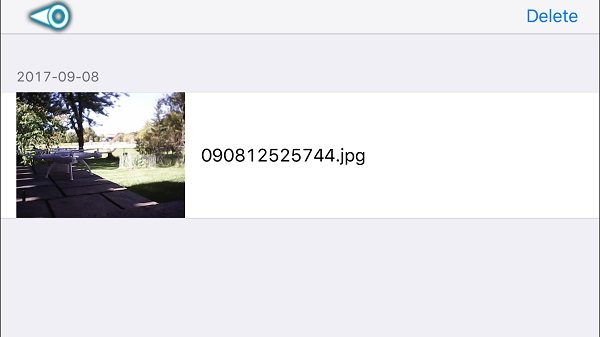
Viewing, selecting, and deleting video files require the same steps for managing the photos, too. Like the photos, Photo app will also store these videos as long as it has permission.
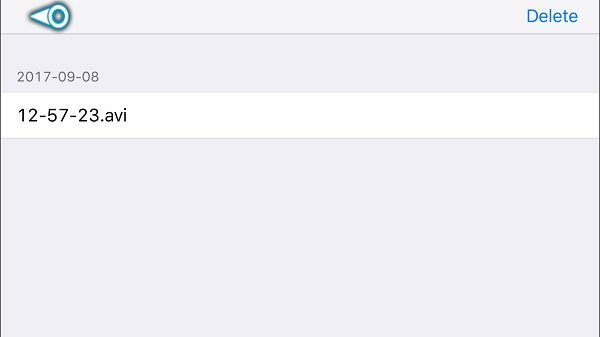
Let’s finish up this review with my final thoughts and a conclusion.
As a gift for a teenager age 14 and over, or for someone who is looking for their first drone, the Z-9 Camera Drone is a good drone to start with. It is easy to use and performs well enough on days with lighter winds. If the drone ever needs servicing, you can contact the company through the provided phone number or shoot them an email. The warranty booklet states “There is a $19.95 charge for repairs performed within the 60-day warranty period, if the problem IS NOT a result of a manufacturer’s defect. If the problem IS a result of a manufacturer’s defect, there will be no charge.”
Pilots who are more tech savvy could repair the drone themselves without having to go through the company. I have repaired several smaller drones before as parts are inexpensive. This is a positive thing for the Z-9 as new pilots will often crash the drone or get it stuck in a tree. If any part needs servicing, just order that part for cheap and fix it yourself. New pilots should stay away from larger drones; of course they fly more stably and have more features, but keep in mind that most will require FAA registration and are expensive to repair when something breaks.
The box did advertise the 2.4GHz controller to have an LCD screen. I am confused about this as some Z-9 drone controllers do come with an LCD screen, but mine does not. The controller with my X5SW had an LCD screen, and the controller was noticeably heavier because of it. Perhaps Swift Stream did not want to make two different box packages as that only adds additional cost to manufacture, who knows.

The Z-9 Camera Drone flew mostly well on days with light winds. On days with heavier winds, it flies wonderfully in high speed mode in order to counter the winds better. If flown in low speed mode on windier days, say good bye to the drone. The throttle was nowhere near as responsive as the Syma X5SW, but it is good enough for a beginner pilot. I would love a more responsive throttle and the ability to quickly regain balance during windier days. The camera significantly upsets the balance of the drone, so I normally fly it without the camera, landing gear, and the propeller guards.
I like the white body appearance. The red propellers at the front allow newer pilots to tell which side of the drone is the head. This can prevent disorientation when the drone is in the air. The Z-9 also comes in a black variant if you choose to go with that.
Although not the toughest in terms of construction, the plastic body construction should be able to withstand some minor knocks. Because the drone does not have much lifting power compared to something larger, there cannot be too many metal parts as this only increases the weight. The plastic is somewhat flexible, but sturdy enough to the point it does not crack apart during minor impact. But how long will the motors last? I am not too sure, but I did replace the motors in my X5SW many times before. These two drones contain identical parts, so I hope I do not have to replace a motor any time soon.
With a full battery, the 360° flips work perfectly fine. As an added safety feature, the drone disables the 360° flip feature when the battery is low. Headless mode works well, and can serve as a return to home function when the pilot loses orientation of the drone. The camera quality is not the best, but it will pass for a drone in this price category.
As of October 2017, the Swift Stream Z-9 Camera Drone is currently available for $59.89-82.67 (Amazon). This price is a bit too steep in my opinion, but the black variant of this drone is significantly cheaper. Considering the Z-9 does have throttle response problems while ascending and descending, a competing Syma drone, like the X5SW or X5C, may be better options. But for a beginner, the Z-9 does make a good drone to start off with as it has a 60-day warranty. Even after the warranty period expires and something goes wrong, you can fix it yourself as the Z-9 drone is easy to fix and parts are inexpensive.
+ Wi-Fi camera
+ Cheap and easy to fix
+ Good start for new pilots
+ No silly FAA registration required
+ Performs well in light windy conditions
– More expensive than the competition
– Controller is not LCD equipped as advertised
– Slow left throttle response during windy conditions
-
Performance: 7.50
-
Appearance: 9.25
-
Construction: 8.50
-
Functionality: 8.50
-
Value: 7.00


