By David Ramsey
Manufacturer: ADATA Technology Co.
Product Name: Gammix S10 M.2 2280 PCIe Gen3x4 SSD
Part Number: ASX7000NPC-256GT-C
UPC: 4713218460608
Price As Tested: $99.99 / 256GB (Amazon| Newegg)Full Disclosure: ADATA Technology provided the product sample used in this article.
Founded in 2001 with only 20 employees, ADATA has made a name for themselves in the memory market, providing RAM and flash-memory based storage for industrial and consumer applications. They’ve recently expanded their consumer m.2 product line and offer a broad range of products based on MLC and TLC NAND. Today Benchmark Reviews is testing the 256GB versions of their mid-range offering, the Gammix S10 m.2 SSD.

| Capacity | 128/256/512/1024GB |
| Connector | PCIE Gen 3×4, m.2 “M key” |
| Form Factor | 2280 |
| NAND | TLC NAND |
| Max transfer speed | 1800MB/s, 850MB/s (R/W) |
| Interface | NVMe 1.2 qualified |
| Warranty | 5 years |
No matter how fast your processor, memory, or video card is, your computer will still be limited by its slowest component: the hard disk. While hard disk speed has improved tremendously since the “early days”, with large caches and 10,000RPM spindle speeds, even the fastest hard disk’s performance is glacial compared to the rest of the computer. The situation only gets worse with modern pre-emptive multitasking operating systems, where dozens of threads are running simultaneously and competing for your disk’s limited response time and bandwidth.
Consider: the average time to move a high-performance hard disk’s read/write head to a new track will be less than 10ms, which seems pretty fast. But your CPU is galloping along at billions of cycles per second, and will spend a significant amount of its time just waiting for the hard disk to fulfill its last request. Hard disk performance has plateaued in the last few years, running up against the physical limitations of spindle speeds, magnetic media density, and head servomotor performance. At the end of the day, disks are limited by the fact that they’re comprised of physical, moving parts.
With no moving parts, Solid State Drive technology removes this bottleneck. The difference an SSD makes to operational response times and program speeds is dramatic: while a faster video card makes your games faster, and a faster processor makes compute-bound tasks faster, Solid State Drive technology makes your entire system faster, improving initial response times by more than 450x (45,000%) for applications and Operating System software, when compared to their mechanical HDD counterparts. The biggest mistake PC hardware enthusiasts make with regard to SSD technology is grading them based on bandwidth speed alone. File transfer speeds are important, but only so long as the operational I/O performance can sustain that bandwidth under load.
As we’ve explained in our SSD Benchmark Tests: SATA IDE vs AHCI Mode guide, Solid State Drive performance revolves around two dynamics: bandwidth speed (MB/s) and operational performance I/O per second (IOPS). These two metrics work together, but one may be more important than the other. Consider this analogy: bandwidth determines how much cargo a ship can transport in one voyage, and operational IOPS performance is how fast that ship moves. By understanding this and applying it to SSD storage, there is a clear importance set on each variable depending on the task at hand.
For casual users, especially those with laptop or desktop computers that have been upgraded to use an SSD, the naturally quick response time is enough to automatically improve the user experience. Bandwidth speed is important, but only to the extent that operational performance meets the minimum needs of the system. If an SSD has a very high bandwidth speed but a low operational performance, it will take longer to load applications and boot the computer into Windows than if the SSD offered a higher IOPS performance.
The ADATA Gammix S10 is definitely aimed at the consumer market, packaged in a spiffy box emblazoned with marketing copy and a magnetically-latching lid; the SSD itself is recessed in a cutout in dense black foam. This is one of those boxes that’s so nice you’ll want to keep it, just in case. Available now for $99.99 (Amazon| Newegg).

The ADATA Gammix S10 is an NVMe m.2 drive in the standard 22mm by 80mm form factor. As an M-key drive it’s designed to use 4 PCI-E Gen 3 lanes for throughput. To dress up the otherwise boring circuit board, ADATA adds a spiffy red aluminum heater to one side, attached with thermal tape. They claim it will reduce the operating temperature of the device by up to 10 degrees.
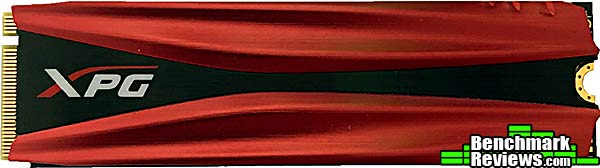
Most of the components on the back are covered by a sticker. However, we know the drive uses Silicon Motion’s SM2260 controller and Micron-sourced TLC NAND flash memory.

In fact, looking at ADATA’s specifications pages, the Gammix S10 appears to be the existing SX7000 drive with the addition of a heat spreader. And in fact the product code is “ASX7000NPC”, so, yeah, it’s the older drive with a new coat of paint…I mean a new heat spreader.

Installed in our MSI Z170 Gaming 7 test system, the Gammix S10’s red and black colors harmonize nicely with the red and black motherboard. Too bad it’ll be hidden in most systems.
There’s no utility software included with this drive, so let’s dive right into the performance testing in the next section.
When we test storage devices, the two main metrics to consider are access time and transfer rate. Simply put, access time is the time is takes the storage device to start delivering data once the request has been received, while transfer rate is how fast (megabytes per second) the data comes once the transfer operation begins. With a hard disk, data transfer cannot begin until the disk’s head servo physically moves the read/write head to the correct track, and the rotation of the disk brings the designated sector under the head. Although modern servos are very fast, in the best case you’re still looking at several milliseconds to do this, while an SSD’s access time is always under a millisecond. The disadvantage is even worse if the data isn’t all in a contiguous space on the disk, since the head will have to be repositioned on the fly, leading to more delays.
Early consumer SSDs actually had slower transfer rates than the best hard disks, although their instantaneous access times more than made up for it. The zenith of consumer hard disk performance was probably reached in 2012 with the release of the Western Digital Velociraptor 1 terabyte disk. Spinning at 10,000RPM, this disk could under ideal circumstances (i.e. a synthetic bandwidth test) reach a sequential transfer rate of over 230MB/s. Keep this figure in mind as you read this review.
Early on in our SSD coverage, Benchmark Reviews published an article which detailed Solid State Drive Benchmark Performance Testing. The research and discussion that went into producing that article changed the way we now test SSD products. Our previous perceptions of this technology were lost on one particular difference: the wear leveling algorithm that makes data a moving target. Without conclusive linear bandwidth testing or some other method of total-capacity testing, our previous performance results were rough estimates at best.
Our test results were obtained after each SSD had been prepared using DISKPART or Sanitary Erase tools. As a word of caution, applications such as these offer immediate but temporary restoration of original ‘pristine’ performance levels. In our tests, we discovered that the maximum performance results (charted) would decay as subsequent tests were performed. SSDs attached to TRIM enabled Operating Systems will benefit from continuously refreshed performance, whereas older O/S’s will require a garbage collection (GC) tool to avoid ‘dirty NAND’ performance degradation.
It’s critically important to understand that no software for the Microsoft Windows platform can accurately measure SSD performance in a comparable fashion. Synthetic benchmark tools such as ATTO Disk Benchmark and Iometer are helpful indicators, but should not be considered the ultimate determining factor. That factor should be measured in actual user experience of real-world applications. Benchmark Reviews includes both bandwidth benchmarks and application speed tests to present a conclusive measurement of product performance.
- Motherboard: MSI Z170A GAMING M7 Socket LGA 1151
- Processor: 4.0 GHz Intel Core i7-6700K Skylake CPU
- System Memory: 16GB DDR4 2133MHz
- Operating System: Microsoft Windows 10 Pro
The following storage hardware has been used in our benchmark performance testing, and may be included in portions of this article:
- Crucial RealSSD-C300 CTFDDAC256MAG-1G1 256GB SATA 6Gb/s MLC SSD
- Crucial m4 CT256M4SSD2 256GB SATA 6Gb/s MLC SSD
- Crucial M550 Solid State Drive515GBCT512M550SSD1
- Crucial MX100 Solid State Drive 512GBCT512MX100SSD1
- Crucial BX100 Solid State Drive 500GB CT500BX100SSD1
- Intel SSD 311 Series Larson Creek SSDSA2VP020G2E
- Intel SSD 320 Series MLC Solid State Drive SSDSA2CW160G3
- Intel SSD 335 Series Solid State Drive SSDSC2CT240A4K5
- Intel SSD 520 Series MLC Solid State Drive SSDSC2CW240A3
- OCZ Agility 2 OCZSSD2-2AGTE120G 120GB MLC SSD
- OCZ Agility 3 AGT3-25SAT3-240G 240GB MLC SSD
- OCZ Vertex 2 OCZSSD2-2VTXE120G 120GB MLC SSD
- OCZ Vertex 3 VTX3-25SAT3-240G 240GB MLC SSD
- OCZ Vertex 3.20 MLC SSD VTX3-25SAT3-240G.20 MLC SSD
- OCZ Vertex 4 VTX4-25SAT3-256G MLC SSD
- OCZ Vertex 450 VTX450-25SAT3-256G MLC SSD
- OCZ Vertex 460VTX460-25SAT3-240G MLC SSD
- OCZ Octane OCT1-25SAT3-512G MLC SSD
- OCZ Vector VTR1-25SAT3-256G MLC SSD
- OCZ Vector 150VTR150-25SAT3-240G MLC SSD
- Patriot Torqx 2 PT2128GS25SSDR 128GB MLC SSD
- WD SiliconEdge-Blue SSC-D0256SC-2100 256GB MLC SSD
- AS SSD Benchmark 1.6.4067.34354: Multi-purpose speed and operational performance test
- ATTO Disk Benchmark 2.46: Spot-tests static file size chunks for basic I/O bandwidth
- CrystalDiskMark 3.0.1a by Crystal Dew World: Sequential speed benchmark spot-tests various file size chunks
- Iometer 1.1.0 (built 08-Nov-2010) by Intel Corporation: Tests IOPS performance and I/O response time
- Finalwire AIDA64: Disk Benchmark component tests linear read and write bandwidth speeds
- Futuremark PCMark Vantage: HDD Benchmark Suite tests real-world drive performance
This article utilizes benchmark software tools to produce operational IOPS performance and bandwidth speed results. Each test was conducted in a specific fashion, and repeated for all products. These test results are not comparable to any other benchmark application, neither on this website or another, regardless of similar IOPS or MB/s terminology in the scores. The test results in this project are only intended to be compared to the other test results conducted in identical fashion for this article.
Testing Note on USB 3 ports: When USB 3.0 debuted in 2010, its 5 gigabits per second (5Gb/s) transfer rate was over 10 times faster than USB 2.0’s 480Mb/s. Since then, the USB 3.0 standard has been extended with the USB 3.1 and Type C connector enhancements. To make things even more confusing, there’s USB 3.1 Gen 1 (still at 5Gb/s) and USB 3.1 Gen 2 (10Gb/s).
Without going into too much detail, here are the things to keep in mind:
- USB 3 on a standard USB port (with the blue plastic connector) will always be limited to 5Gb/s
- A USB C port, the small reversible-connector port first seen on Apple’s Macbook and now spreading to notebooks and desktops in the PC world, may be either USB 3.1 Gen 1 (5Gb/s) or USB 3.1 Gen 2 (10Gb/s)
- There is no way to visually distinguish a Gen 1 port from a Gen 2 port; the performance depends on the chipset driving the port. However, computers that implement Gen 2 ports will typically label the port with the official specification of “USB SuperSpeed+”.
Since few computers at the time of this review support the SuperSpeed+ interface and protocol, we’ll normally test USB-C external drives both with a SuperSpeed+ port at 10Gb/s as well as a standard USB 3 port at 5Gb/s.
Alex Schepeljanski of Alex Intelligent Software develops the free AS SSD Benchmark utility for testing storage devices. The AS SSD Benchmark tests sequential read and write speeds, input/output operational performance, and response times.
AS-SSD Benchmark uses compressed data, so sequential file transfer speeds may be reported lower than with other tools using uncompressed data. For this reason, we will concentrate on the operational IOPS performance in this section.
Beginning with sequential transfer performance, the ADATA Gammix S10 solid state drive produced 1247MB/s for sequential reads and 847MB/s for sequential writes. The 4K-64 thread test we concentrate on in this benchmark produced 269MB/s reads and 642MB/s writes.

The chart below summarizes AS-SSD 64-thread 4KB performance results among a variety of enthusiast-level SSDs. The ASX7000NPC-256GT-C returns a read score that seems more in the ballpark of SATA SSDs rather than NVMe drives; while the write score is better, it’s still far below the score produced by other m.2 drives like the Samsung 950 PRO.
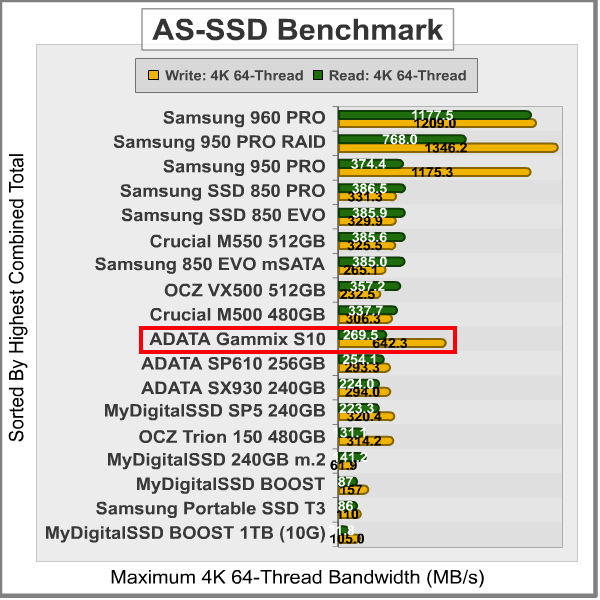
In the next section, Benchmark Reviews tests transfer rates using ATTO Disk Benchmark.
The ATTO Disk Benchmark program is free, and offers a comprehensive set of test variables to work with. In terms of disk performance, it measures interface transfer rates at various intervals for a user-specified length and then reports read and write speeds for these spot-tests. There are some minor improvements made to the 2.46 version of the program that allow for test lengths up to 2GB, but all of our benchmarks are conducted with 256MB total length. ATTO Disk Benchmark requires that an active partition be set on the drive being tested. Please consider the results displayed by this benchmark to be basic bandwidth speed performance indicators.
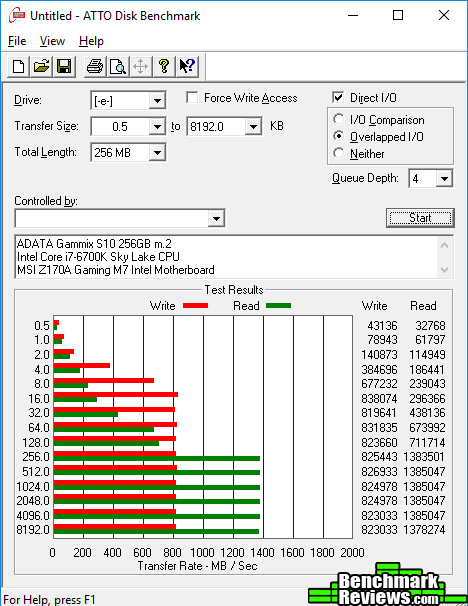
It’s unusual to see write results top out at a 16K block size in this test; still, over 800 megabytes per second is nothing to sneeze at. Read results are a good bit higher, though.
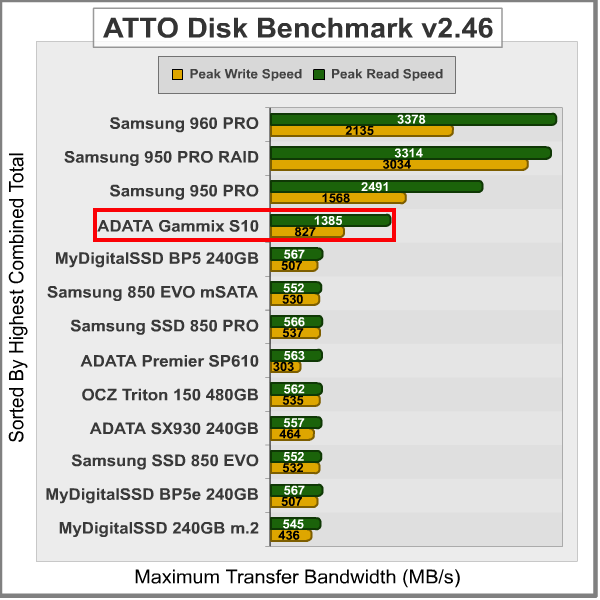
In this test, the performance of the Gammix S10 falls squarely between that of SATA SSDs and NVMe SSDs.
In the next section, Benchmark Reviews tests sequential performance using the CrystalDiskMark 3.0 software tool…
CrystalDiskMark 3.0 is a file transfer and operational bandwidth benchmark tool from Crystal Dew World that offers performance transfer speed results using sequential, 512KB random, and 4KB random samples. For our test results chart below, the 4KB 32-Queue Depth read and write performance was measured using a 1000MB space. CrystalDiskMark requires that an active partition be set on the drive being tested, and all drives are formatted with NTFS on the Intel P67 chipset configured to use AHCI-mode. Benchmark Reviews uses CrystalDiskMark to illustrate operational IOPS performance with multiple threads. In addition to our other tests, this benchmark allows us to determine operational bandwidth under heavy load.
CrystalDiskMark uses compressed data, so sequential file transfer speeds are reported lower than with other tools using uncompressed data. For this reason, we will concentrate on the operational IOPS performance in this section.
CrystalDiskMark 3.0 reports sequential speeds reaching 1379MB/s reads and 829 MB/s writes.
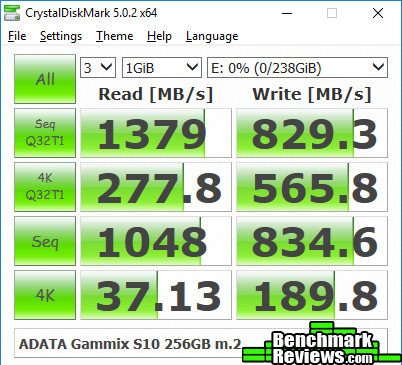
Once we start queueing up requests, though, read speeds fall dramatically, while write speeds only drop a little. The 4KQD32 write throughput is actually superior to the results turned in by the much more expensive Samsung 950 and 960 PRO products, but the read speeds are less than half of them.
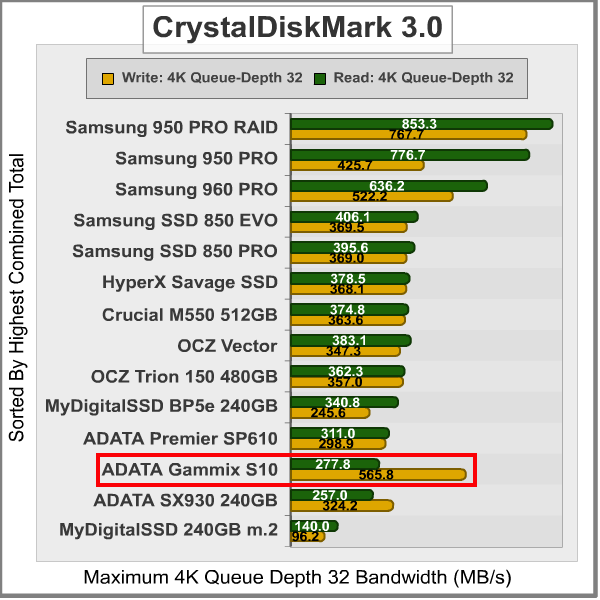
In the next section, we continue our testing using Iometer to measure input/output performance…
Iometer is an I/O subsystem measurement and characterization tool for single and clustered systems. Iometer does for a computer’s I/O subsystem what a dynamometer does for an engine: it measures performance under a controlled load. Iometer was originally developed by the Intel Corporation and formerly known as “Galileo”. Intel has discontinued work on Iometer, and has gifted it to the Open Source Development Lab (OSDL). There is currently a new version of Iometer in beta form, which adds several new test dimensions for SSDs.
Iometer is both a workload generator (that is, it performs I/O operations in order to stress the system) and a measurement tool (that is, it examines and records the performance of its I/O operations and their impact on the system). It can be configured to emulate the disk or network I/O load of any program or benchmark, or can be used to generate entirely synthetic I/O loads. It can generate and measure loads on single or multiple (networked) systems.
To measure random I/O response time as well as total I/O’s per second, Iometer is set to use 4KB file size chunks over a 100% random sequential distribution at a queue depth of 32 outstanding I/O’s per target. The tests are given a 50% read and 50% write distribution. While this pattern may not match traditional ‘server’ or ‘workstation’ profiles, it illustrates a single point of reference relative to our product field.
All of our SSD tests used Iometer 1.1.0 (build 08-Nov-2010) by Intel Corporation to measure IOPS performance. Iometer is configured to use 32 outstanding I/O’s per target and random 50/50 read/write distribution configuration: 4KB 100 Random 50-50 Read and Write.icf. The chart below illustrates combined random read and write IOPS over a 120-second Iometer test phase, where highest I/O total is preferred.

The ADATA Gammix S10 doesn’t do as well as we’d expect for an NVMe SSD in this test, coming in below even some years-old SATA SSDs.
In our next section, we test linear read and write bandwidth performance and compare the speed of the ADATA Gammix against several other top storage products using the AIDA64 Disk Benchmark.
Many enthusiasts are familiar with the Finalwire AIDA64 benchmark suite, but very few are aware of the Disk Benchmark tool available inside the program. The AIDA64 Disk Benchmark performs linear read and write bandwidth tests on each drive, and can be configured to use file chunk sizes up to 1MB (which speeds up testing and minimizes jitter in the waveform). Because of the full sector-by-sector nature of linear testing, Benchmark Reviews endorses this method for testing SSD products, as detailed in our Solid State Drive Benchmark Performance Testing article. One of the advantages SSDs have over traditional spinning-platter hard disks is much more consistent bandwidth: hard disk bandwidth drops off as the capacity draws linear read/write speed down into the inner-portion of the disk platter. AIDA64 Disk Benchmark does not require a partition to be present for testing, so all of our benchmarks are completed prior to drive formatting.
Linear disk benchmarks are superior bandwidth speed tools because they scan from the first physical sector to the last. A side affect of many linear write-performance test tools is that the data is erased as it writes to every sector on the drive. Normally this isn’t an issue, but it has been shown that partition table alignment will occasionally play a role in overall SSD performance (HDDs don’t suffer this problem).

The read results are very strange, but I ran this test multiple times and got the same thing. Sequential read speeds on this test are very slow until about 5% in, and then they shoot up. A little “sawtooth” pattern is normal when testing SSDs with this tool, but the variance here reminds me of what I saw when testing SSDs 4 years ago, while vendors were still figuring out the best ways to optimize their flash memory controllers. Still, an average of 1.6GB/s handily triples the performance of even the very best SATA SSDs.
AIDA64 linear write-to tests were next…
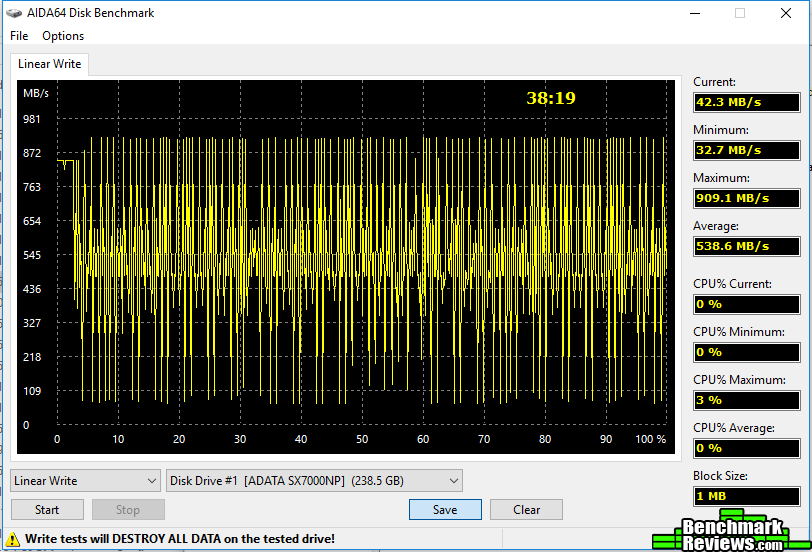
This is another test I ran several times just to make sure. I’ve never seen this dramatic a variance in write speeds, ranging from a minimum of 32MB/s– slower than some hard drives– to a maximum of 909MB/s. If anyone’s counting, that’s a variance of over 2,700%! The average linear write on this test comes to 538.6MB/s, but that’s only from averaging wildly divergent numbers.
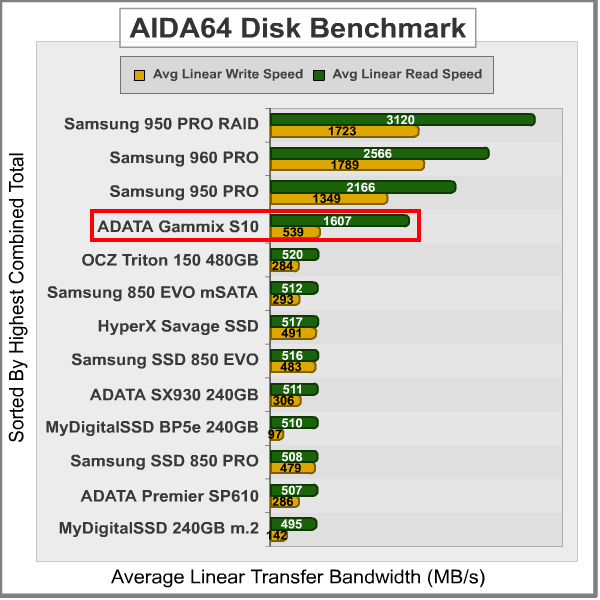
These charts are organized by read speeds, so the Gammix still comes in above all the SATA drives.
In the next section we use PCMark Vantage to test real-world performance…
PCMark Vantage is an objective hardware performance benchmark tool for PCs running 32- and 64-bit versions of Microsoft Windows 7. PCMark Vantage is well suited for benchmarking any type of Microsoft Windows 7 PC: from multimedia home entertainment systems and laptops, to dedicated workstations and high-end gaming rigs. Benchmark Reviews has decided to use the HDD Test Suite to demonstrate simulated real-world storage drive performance in this article.
PCMark Vantage runs eight different storage benchmarks, each with a specific purpose. Once testing is complete, results are given a PCMark score while and detailed results indicate actual transaction speeds.
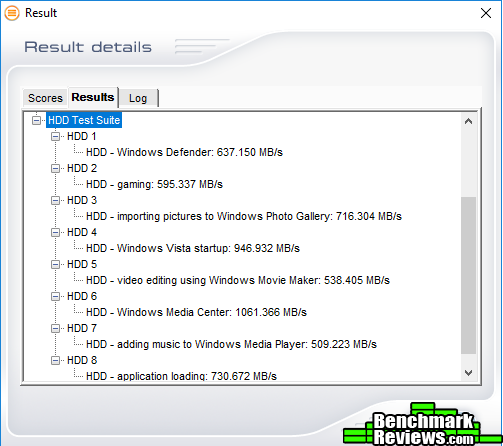
This is one test the Gammix did quite well in, both overall and in the individual tests. Again, the results are better than any SATA SSD but low for an NVMe drive.
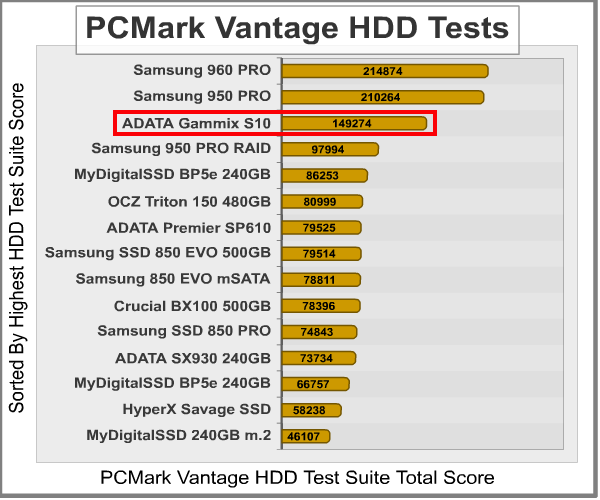
In the next section, I’ll present my final thoughts and conclusion.
IMPORTANT: Although the rating and final score mentioned in this conclusion are made to be as objective as possible, please be advised that every author perceives these factors differently at various points in time. While we each do our best to ensure that all aspects of the product are considered, there are often times unforeseen market conditions and manufacturer changes which occur after publication that could render our rating obsolete. Please do not base any purchase solely on our conclusion, as it represents our product rating specifically for the product tested which may differ from future versions.
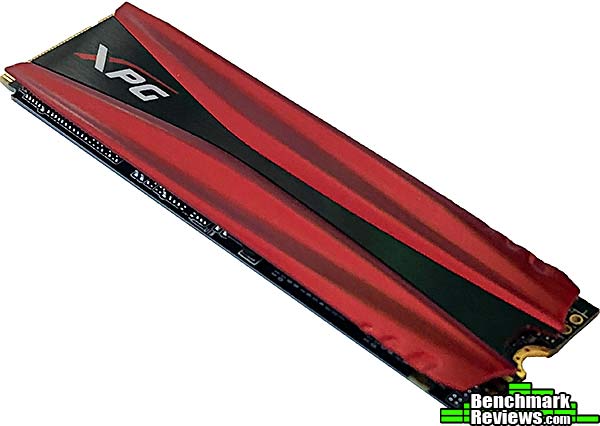
As I noted at the start of this review, the Gammix is a consumer-level rebranding of ADATA’s existing SX7000 drive. In fact, several of these benchmark utilities identify the drive as an “ADATA SX7000NP”, and you’ll still have to search on “SX7000” if you want to find the Gammix line of SSDs on Newegg.
The overall performance of the Gammix S10 is very good, if below other m.2 NVMe SSDs. But as we can see in the AIDA64 linear write test, the 4K-QD32 IOMeter and Crystal Diskmark tests, its performance drops dramatically under heavy workloads. What constitutes a “heavy workload”? Well, let’s do a little real-world test: copying a 5GB video file to the Gammix. First, from a USB 3 memory stick:
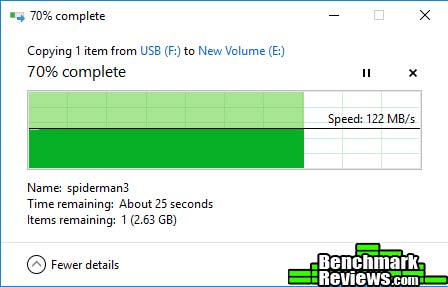
Although this screen shot does not show the entire transfer, the transfer speed was a consistent 122MB/s for the entire time. The speed is obviously limited by USB 3 throughput, and the Gammix never slowed.
Next, I copied the same file from an existing SATA SSD to the Gammix:
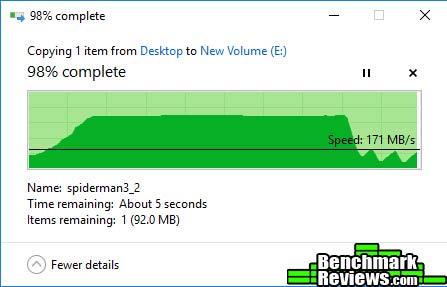
Here the story is quite different. After a slow start, the Gammix soldiers along with transfer rates over 400MB/s for about 75% of the transfer, then throughput drops dramatically, and varies wildly, dropping below 10MB/s for some parts of the transfer.
So the Gammix doesn’t like really big write operations and heavily-queued workloads. Which, honestly, is fine for most home users, who may never see the low edges of performance from this drive. But it would help of this lower performance came with a lower price. Does it? Well, SSD prices are volatile, but as of the time of this writing, here are some comparisons of the Gammix to a similar-spec Samsung 960 EVO TLC m.s drive:
| 128GB | 256GB | 512GB | 1TB | |
| ADATA Gammix S10 | $64.99 | $99.99 | $167.99 | $479.99 |
| Samsung 960 EVO | N/A | $119.99 | $229.99 | $449.99 |
The (current) Gammix prices easily beat the Samsung 960 EVO until the 1TB level, where the Samsung is actually cheaper. Complicating this comparison is the fact that different size SSDs from the same vendor can have dramatically different levels of performance, with larger SSDs tending to perform better as the accesses can be spread out among more NAND chips– kind of like an internal RAID 0 array. That said, vendors will typically sample the smallest SSD they think will show the best performance to reviewers, so it’s not unreasonable to expect similar performance from the 512GB and 1TB versions of the Gammix drive.
ADATA’s big win over the competition is their 5-year warranty; Samsung and most other vendors offer 3 years or less. Of course you could argue that SSD tech is advancing so rapidly that in 3 years, much less 5, your current drive will be a fossil, but still.
At the end of the day, the Gammix is a competitively-priced drive in sub-1TB capacities that offers good performance for most consumer workloads, and is backed by an excellent warranty.
+ Faster than SATA SSDs
+ Competitive pricing– for now, for some capacities
+ 5-year warranty
– Erratic performance under heavy workloads
– Lower overall performance than other NVMe drives
– No utility software
- Performance: 7.50
- Appearance: 9.25
- Construction: 9.50
- Functionality: 8.00
- Value: 9.00
Recommended: Benchmark Reviews Seal of Approval.
COMMENT QUESTION: Which brand of SSD do you trust most?


