if ($script:h1count -eq $null) { $script:h1count = 0 }
$script:h1count++
if ($script:h1count -eq 2) { return “
” }
else { return $args[0].Value }
Lenovo Erazer X700 PC Gaming Computer System Review
$script:h1count++
if ($script:h1count -eq 2) { return “
” }
else { return $args[0].Value }
By David Ramsey
Manufacturer: Lenovo
Product Name: Erazer Gaming System
Model Number: X700-57316914
UPC: 887942099572
Price As Tested: $1,699.99 Best Buy
Full Disclosure: Lenovo provided the product sample used in this article, but I had to send it back.
It’s been years since I’ve bought a pre-built desktop computer, so I was interested in the opportunity to check out the Erazer X700 Gaming System that Lenovo offered to us to review. The Erazer occupies a space between the sub-$500 generic boxes most people are satisfied with and the expensive boutique systems at the other end of the scale.
If you’re a regular reader of this web site, you probably build your own systems, and even those of your family and friends as well. But sometimes you just want something that works; or perhaps you’re tired of the lifetime free hardware tech support you’re expected to provide those family and friends.
So you look at pre-built systems, but you’d prefer to avoid the bloatware-loaded boxes that are so common these days, and yet aren’t in the market for a high-end boutique machine. If only there was something in the middle…
Well, the Erazer X700 Gaming System is something you might be interested in. It’s an interesting mid-level gaming rig built with standard components and room to expand in the future.
if ($script:h1count -eq $null) { $script:h1count = 0 }
$script:h1count++
if ($script:h1count -eq 2) { return “
” }
else { return $args[0].Value }
Specifications and Accessories
$script:h1count++
if ($script:h1count -eq 2) { return “
” }
else { return $args[0].Value }
Lenovo offers several versions of the Erazer X700 Gaming System, ranging in price from $1,399.00 to $3,999.00. Unlike some boutique systems, which you can configure to the component level, the Erazer is only offered in a number of pre-defined configurations. The version we have here is one that’s only available at Best Buy, and costs $1,699.00. Other configurations are available on Lenovo’s web site.
| Motherboard | Custom Lenovo X79 micro-ATX |
| CPU | Intel Core i7-3820 (3.6gHz, Turbo Boost to 3.8gHz) |
| Memory | 12GB (4GB x 3), DDR3-1600 at 11-11-11-28 timings |
| Primary Drive | 128GB Samsung 840 SSD |
| Secondary Drive | 1TB Seagate Barracuda |
| Optical Drive | DVD±RW/CD-RW |
| Hot Swap Bays | 2 x 3.5″ |
| Open 3.5″ bays | 2 (in addition to hot swap bays) |
| Open 5.25″ bays | 2 |
| Video | NVIDIA GTX660 (OEM version) 1.5GB VRAM |
| Size | 17.9″ H x 8.3″ W x 18.7″ D |
| Weight | 26.5 pounds |
| Card Reader | CF, XD, Memory Stick, TF |
| OS | Microsoft Windows 8.0 x64 |
| Warranty | 1 year limited parts and labor |
The system includes a backlit rubber-dome USB keyboard and multi-button gaming mouse.
The keyboard’s lighting matches the system lighting; the lighting intensity can be smoothly adjusted with the rotary control by the media buttons.
The mouse has a number of programmable buttons, including handy “+” and “-” buttons to adjust the resolution on the fly.
The mouse also has removable weights so you can adjust the “feel” of the mouse to your liking. Lenovo includes a small tin for storing unused weights.
Other items include a power cord, a driver disk, and slender manuals for the system, keyboard, and mouse. Speaking of the system, let’s take a look at it starting in the next section.
if ($script:h1count -eq $null) { $script:h1count = 0 }
$script:h1count++
if ($script:h1count -eq 2) { return “
” }
else { return $args[0].Value }
Closer Look: Erazer X700 Exterior
$script:h1count++
if ($script:h1count -eq 2) { return “
” }
else { return $args[0].Value }
The Erazer X700 Gaming System is a mid-tower system with dramatic styling. Blue LEDs illuminate the interior of the case as well as the lower front section. These LEDs are not super bright, but cast a subdued illumination in a dimly lit room.
At the top front of the system are microphone and speaker ports, and a single USB 3.0 and USB 2.0 socket. The plug to the right of the USB 2.0 socket seems to be sized for an eSATA port. Notice the engine start and overclock buttons. The former starts the computer, while the latter unlocks its overclocking feature. The buttons are nicely backlit when the computer is on. The overclock button latches down when you press it, and is only illuminated when it’s down.
The magnetically-latched front panel swings open to reveal a card reader, a dual-layer DVD burner, and two hot-swap drive bays. Pulling the lever on either bay slides out a tray that can accept 2.5″ or 3.5″ drives; a pre-wired backplane is in place for both bays, so adding drives is easy (if they’re 3.5″ drives, which snap into the carriers. 2.5″ drives will need to be secured by screws, and none are included with the system.) Not visible in this image are two additional 5.25″ bays below the hot swap bays.
The right side of the Erazer X700 computer has a large mesh panel through which you can see…well, not much, really, thanks to the video card brace. While it’s nice to have this brace in place for shipping, you can remove it if you wish.
The I/O panel of the custom Lenovo motherboard is pretty simple: starting at the left, we have optical audio and S/PDIF ports, six USB 2.0 ports, one gigabit Ethernet port, two USB 3.0 ports, and an analog audio panel.
The top of the system has a spring-loaded panel that pushes down to reveal a USB 3.0 “B” connector and power connector. This is designed for an accessory Lenovo external drive, but I think a standard SATA dock would have been more useful.
Let’s take a look inside this system in the next section.
if ($script:h1count -eq $null) { $script:h1count = 0 }
$script:h1count++
if ($script:h1count -eq 2) { return “
” }
else { return $args[0].Value }
Closer Look: Erazer X700 Interior
$script:h1count++
if ($script:h1count -eq 2) { return “
” }
else { return $args[0].Value }
The Erazer X700 side panels are held on with two easily-removed thumb screws. This computer uses a “reverse ATX” configuration, with the motherboard mounted on the opposite side of the computer than you might expect. Removing the right side panel and the video card brace reveals a tangle of cables hanging above a custom Lenovo micro-ATX LGA2011 motherboard. If you want to upgrade, there’s room in the case for a full sized ATX motherboard, and there are 8 slot openings.
The Intel Core-i7 3820 CPU is liquid cooled with an unbranded cooler. A separate fan provides cooling for the voltage regulators near the CPU socket.
These two open 5.25″ bays are just below the hot swap bays. Any standard 5.25″ device will fit, but you’ll have to wire it up yourself.
Our review unit came with Windows 8 installed on a 128GB Samsung 840 SSD, with a Seagate Barracuda 1TB drive providing additional storage. There are two 3.5″ bays open below the 1TB drive, but again, you’ll be responsible for wiring up anything you install there. A blue-LED 120mm fan at the front of the case pushes air through the 3.5″ drive bays to keep things cool.

The standard water cooler is mounted with the fan in a “pull” configuration, exhausting air from the rear of the case.
The micro-ATX motherboard has two PCI-E x16 slots and two x1 slots. The last x1 slot houses a tiny Realtek 802.11 b/g/n wireless LAN card. You’d need to remove this card to use a double-slot video card in the open x16 slot
Let’s take a look at Erazer X700’s included software in the next section.
if ($script:h1count -eq $null) { $script:h1count = 0 }
$script:h1count++
if ($script:h1count -eq 2) { return “
” }
else { return $args[0].Value }
Bundled Software
$script:h1count++
if ($script:h1count -eq 2) { return “
” }
else { return $args[0].Value }
Pre-built systems are often “subsidized” by third party software. The software companies pay the computer vendor to include free or trial versions of their products on the system. While this lowers the cost of the system to the consumer, it’s annoying to have a brand new computer filled with “bloatware”, most of which will never be used, slows down the system, and annoys the user with nagging messages to buy or upgrade the software.
Fortunately, the Lenovo Erazer X700 is mostly free of bloatware. There are a number of third-party and Lenovo utilities, but most are either useful or innocuous. The only trial versions are:
- McAfee Internet Security
- Nitro Pro 8 (a utility to view, create, and edit PDFs)
- Microsoft Office 365
McAfee Internet Security is the only one of these apps that will proactively nag you. Other third party applications include:
- Adobe Reader
- Amazon Browser (basically a link to Amazon that opens in your web browser)
- FreeRide Games— Free downloadable games
- SugarSync Manager— A utility to synchronize files between your PCs and mobile devices. Requires a SugarSync account.
- Intel AppUp!-– Intel’s online software store
Lenovo software includes a branded version of the excellent Cyberlink utilities: Power2Go for burning CDs and DVDs and PowerDVD10 for playing DVDs. Lenovo Photos lets your order books or prints of your pictures, including printing on objects like mouse pads and cups. Lenovo Vantage Technology is a launcher application that provides one-stop access for the other Lenovo apps.
Pressing F2 during boot invokes the Lenovo Rescue System, and presents you with the option to restore the system to its factory state, or from a previous backup, as well as to re-install the standard applications and drivers. Sadly there doesn’t appear to be any way to create a bootable rescue disk, so if the Samsung 840 fails, you’re out of luck.
Erazer Control Center is where you do your overlocking. I’ll get into that in more detail in the Overclocking section.
if ($script:h1count -eq $null) { $script:h1count = 0 }
$script:h1count++
if ($script:h1count -eq 2) { return “
” }
else { return $args[0].Value }
Gaming System Testing Methodology
$script:h1count++
if ($script:h1count -eq 2) { return “
” }
else { return $args[0].Value }
Lenovo’s decision to base the Erazer X700 on an Intel X79 platform is a little strange in 2013; the Core i7-3820 is a Sandy Bridge-era CPU, and we’re two generations beyond that now. I’ll run some CPU and gaming/graphics tests, and when possible I’ll include CPU performance results from a modern Haswell-based 4770K system.
Pressing the Overclock button on the system sets the CPU multiplier to 41x, effective at the next restart. Using Erazer Control Center, I was able to set the multiplier to 43x. I ran the CPU and system benchmark tests at stock, 41x, and 43x speeds.
The NVIDIA GTX660 graphics card in this system is a special OEM version that is different from the retail version. While the retail GTX660 has 2GB of memory, a 980MHz base and 1033MHz boost clock, and 6Gbps memory, the OEM version has 1.5GB of memory, and 823MHZ base clock and 888MHz boost clock, and 5.8Gbps memory. I don’t have a retail GTX660 to test against, but I wouldn’t expect the performance of this OEM card to be noticeably lower than the retail card except in benchmarks. However, since the OEM card has a different memory size than the retail card, you wouldn’t be able to configure an SLI system with the included card and a retail GTX660.
For a comparison on the graphics tests, I’ve included the results from my testing of the MSI GTX660-Ti Power Edition video card. The test system used an Ivy Bridge based Core i7-3770K CPU on an Intel DZ77GA-70K motherboard equipped with 8GB of DDR3-1600 memory at 9-9-9-27 timings. While the settings for each graphics benchmark were the same, remember that there’s a significant difference between these two versions of the GTX660 as well as the two CPUs.
CPU/System Benchmark Applications
- AIDA64 v3.00.2500
- SiSoft Sandra
- PCMark 7 Pro v1.4.0
- SPECViewperf 11
- x264HD 5.0
Graphics Benchmark Applications
- Unigine Heaven 3.0
- Lost Planet 2.0
- Metro 2033 benchmarks
- Aliens vs. Predator benchmark
if ($script:h1count -eq $null) { $script:h1count = 0 }
$script:h1count++
if ($script:h1count -eq 2) { return “
” }
else { return $args[0].Value }
AIDA64 Benchmark Results
$script:h1count++
if ($script:h1count -eq 2) { return “
” }
else { return $args[0].Value }
AIDA64 is a full 64-bit benchmark and test suite utilizing MMX, 3DNow! and SSE instruction set extensions, and will scale up to 32 processor cores. An enhanced 64-bit System Stability Test module is also available to stress the whole system to its limits. For legacy processors all benchmarks and the System Stability Test are available in 32-bit versions as well. Additionally, AIDA64 adds new hardware to its database, including 300 solid-state drives. On top of the usual ATA auto-detect information the new SSD database enables AIDA64 to display flash memory type, controller model, physical dimensions, and data transfer performance data. AIDA64 v1.00 also implements SSD-specific SMART disk health information for Indilinx, Intel, JMicron, Samsung, and SandForce controllers.
All of the benchmarks used in this test- Queen, PhotoWorxx, ZLib, and hash- rely on basic x86 instructions, and consume very little system memory while also being aware of Hyper-Threading, multi-processors, and multi-core processors. Of all the tests in this review, AIDA64 is the one that best isolates the processor’s performance from the rest of the system. While this is useful in that it more directly compares processor performance, readers should remember that virtually no “real world†programs will mirror these results.
Since AIDA64 is a “pure CPU” test, I’ve included results from a stock-clocked Intel Core i7-4770K “Haswell” CPU on an MSI MPower Z78 motherboard for comparison.
The PhotoWorxx test is much more dependent on memory bandwidth than CPU horsepower, and there’s very little difference between the stock and overclocked scores since the memory is running at the same speed in all cases. Note that the Lenovo Erazer X700 system, with its DDR3-1600 memory running relatively loose timings of 11-11-11-28, still turns in high Photoworxx scores than the Haswell system, which was running DDR3-1600 9-9-9-24. This is because the X79-based Erazer was running triple-channel memory with its three 4GB sticks.
The Haswell-based 4770K is noticeably faster in the Hash test, besting the Core i7-3820K at all but its top clock speed. In ZLIB, it’s faster than the stock 3820, but loses to both overclocks.
Let’s take a look at SPECViewPerf in the next section.
if ($script:h1count -eq $null) { $script:h1count = 0 }
$script:h1count++
if ($script:h1count -eq 2) { return “
” }
else { return $args[0].Value }
SPECViewPerf 11 Test Results
$script:h1count++
if ($script:h1count -eq 2) { return “
” }
else { return $args[0].Value }
The Standard Performance Evaluation Corporation is “…a non-profit corporation formed to establish, maintain and endorse a standardized set of relevant benchmarks that can be applied to the newest generation of high-performance computers.†Their free SPECviewperf benchmark incorporates code and tests contributed by several other companies and is designed to stress computers in a reproducible way. SPECviewperf 11 was released in June 2010 and incorporates an expanded range of capabilities and tests. Note that results from previous versions of SPECviewperf cannot be compared with results from the latest version, as even benchmarks with the same name have been updated with new code and models.
SPECviewperf comprises test code from several vendors of professional graphics modeling, rendering, and visualization software. Most of the tests emphasize the CPU over the graphics card, and have between 5 and 13 sub-sections. For this review I ran the Lightwave, Maya, and Seimens Teamcenter Visualization tests. Results are reported as abstract scores, with higher being better.
Lightwave
The lightwave-01 viewset was created from traces of the graphics workloads generated by the SPECapc for Lightwave 9.6 benchmark. The models for this viewset range in size from 2.5 to 6 million vertices, with heavy use of vertex buffer objects (VBOs) mixed with immediate mode. GLSL shaders are used throughout the tests. Applications represented by the viewset include 3D character animation, architectural review, and industrial design.
Maya
The maya-03 viewset was created from traces of the graphics workload generated by the SPECapc for Maya 2009 benchmark. The models used in the tests range in size from 6 to 66 million vertices, and are tested with and without vertex and fragment shaders. State changes such as those executed by the application- including matrix, material, light and line-stipple changes- are included throughout the rendering of the models. All state changes are derived from a trace of the running application.
Siemens Teamcenter Visualization Mockup
The tcvis-02 viewset is based on traces of the Siemens Teamcenter Visualization Mockup application (also known as VisMockup) used for visual simulation. Models range from 10 to 22 million vertices and incorporate vertex arrays and fixed-function lighting. State changes such as those executed by the application- including matrix, material, light and line-stipple changes- are included throughout the rendering of the model. All state changes are derived from a trace of the running application.
I can’t compare the results of these tests directly with other systems, since they’re dependent on the video card used as well as the processor. However, broadly speaking, the scores in Lightwave and Maya are very close to those of a Sandy Bridge CPU like the Core i7-2500K. However, the TCVIS scores are oddly low, about 25-30% of the score of the 2500K. Perhaps the NVIDIA card used in this system doesn’t do as well as the Radeon 6850 I normally use in CPU test systems.
if ($script:h1count -eq $null) { $script:h1count = 0 }
$script:h1count++
if ($script:h1count -eq 2) { return “
” }
else { return $args[0].Value }
x264HD 5.0 Test
$script:h1count++
if ($script:h1count -eq 2) { return “
” }
else { return $args[0].Value }
Tech ARP’s x264 HD Benchmark comprises the Avisynth video scripting engine, an x264 encoder, a sample 1080P video file, and a script file that actually runs the benchmark. The script invokes four two-pass encoding runs and reports the average frames per second encoded as a result. The script file is a simple batch file, so you could edit the encoding parameters if you were interested, although your results wouldn’t then be comparable to others.
This is another example of a useful benchmark that’s based on real-world code. I like encoding benchmarks since they’re one of the few tests that can measure a real-world use of the power of modern multi-core processors. I like this particular benchmark since it’s the best “overclock killer†I’ve seen: systems that will run most stress tests all day long with a given set of overclock settings will crash on this benchmark.
The Core i7-4770K has an advantage here over the Core i7-3820: about 10% in Pass 1, and more than 20% in Pass 2.
Let’s run some graphics and gaming tests next.
Graphics Benchmark Results
When I first started testing this system, I made a list of all the hardware specifications. I was confused by the GTX660 graphics card, which only had 1.5GB of VRAM. I was certain that GTX660s had 2GB. Visiting NVIDIA’s GeForce web page cleared things up: the Lenovo Erazer X700 uses a special OEM version of the GTX660, with less memory and lower clock speeds than the retail version.
For 1080P gaming, the loss of 512M of VRAM shouldn’t be an issue in most cases. However, the non-standard amount of memory will preclude using a retail GTX660 to set up an SLI system (and Lenovo didn’t include an SLI bridge anyway).
For graphics testing, I used Unigine Heaven 3.0, Lost Planet 2.0 Benchmark, and Metro 2033’s built-in benchmark test. Here are the specific settings:
Unigine Heaven 3.0: 1920×1080, high shaders, extreme tesselation, 8xAA, 16xaf
Lost Planet 2.0: 1920×1080, MSAA4x, all other settings “High”, Test B
Metro 2033: 1920×1080, DirectX11, very high quality, 4xAA, 16xAF, tessellation, DOF, “Frontline” scene, no PhysX.
Aliens vs. Predator: 1920×1080, very high textures, 4xAA, 16xAF, SSAO, Hardware Tessalation, advanced shadow sampling.
Despite its less-capable graphics card and arguably slower processor, the X700 performance is very close to that of the Ivy Bridge-based system. The largest performance difference was 10% in the Lost Planet 2 benchmark
| Lenovo FPS | 3770K/MSI FPS | Difference % | |
| Heaven 3.0 | 33.4 | 36.7 | 9.9 |
| Lost Planet 2.0 | 61.7 | 67.9 | 10.0 |
| Metro 2033 | 23.7 | 23.9 | 0.8 |
| Aliens vs. Predator | 47.2 | 44.3 | -6.1 |
So the Erazer X700 configuration I have is a more than capable gaming system at 1080p resolutions. I describe my overclocking experience with this system in the next section.
if ($script:h1count -eq $null) { $script:h1count = 0 }
$script:h1count++
if ($script:h1count -eq 2) { return “
” }
else { return $args[0].Value }
Erazer X700 Overclocking
$script:h1count++
if ($script:h1count -eq 2) { return “
” }
else { return $args[0].Value }
With a red-lit dedicated Overclock button on top of the computer, you’d expect that pressing it would make things faster. And it does.
Specifically, what it does is raise the clock multiplier to 41x for all cores, resulting in a 4.1GHz clock speed. But you can go further: with the button down, the Erazer Control Center lets you bump the multiplier as high as 43x, as shown below. In all cases, you must reboot for any overclocking changes to take effect.
What’s frustrating is that changing this one setting is the only thing you can do in Erazer Control Center. You can’t touch the base clock, nor can you change the memory timings. You can’t adjust the CPU voltage; and you can’t adjust the multiplier on a per-core basis, running it higher when only one or two cores are involved. Last, you can’t tweak things in the BIOS since there is no user-accessible BIOS on this system.
The OC Genie tab merely shows a static screen instructing you to press a button of the same name, which doesn’t exist on this system:
The OC Genie nomenclature implies that the motherboard is built for Lenovo by MSI, since it’s a trademark of theirs.
While it’s frustrating to not have more control over overclocking, at least you can overclock, and even the 43x overclock was dead stable and provided a significant performance boost. CPU temperatures under load topped out at 70 degrees Celsius at 4.3GHz, and while the cooling system fan did ramp up somewhat, the system overall was still very quiet.
Expandability
Back in the day, it was common for many prebuilt systems to use custom components that couldn’t be upgraded. Non-standard form factors for power supplies and motherboards were common, meaning that you couldn’t switch these components out when you wanted to upgrade. The Lenovo Erazer X700 Gaming System is built entirely with standard components. You could strip the system down to a bare case and install all-new parts without a problem. Specifically:
- Although the system is delivered with a micro-ATX motherboard, there’s room for a full sized ATX board and 8 slots in the rear of the case.
- The 610-watt power supply has 6- and 8-pin connectors for two graphics cards, even though only a single 6-pin connector is used in the standard configuration.
- There are four open 3.5″ drive bays, two hot-swappable with a pre-wired backplane, and two open 5.25″ device bays.
- There are three open USB 2.0 connectors on the motherboard (two standard dual-port USB headers, one of which has one port used) and three open SATA ports.
- SInce the included liquid cooling system kept the overclocked (if not overvolted) CPU plenty cool, there’s probably enough thermal headroom for a 6-core CPU. You could always add another fan on the inside for a push-pull setup (you’d need a fan power splitter since there are no available fan headers.)
There is one problem: the OEM version of the GTX660 used in the Erazer X700 has 1.5GB of video memory, rather than the 2GB that retail GTX660 cards have. This presents a problem if you want to upgrade with another GTX660 in SLI, since SLI won’t work if the two cards have different amounts of VRAM. In any case, Lenovo doesn’t provide an SLI bridge with the system, so you’d have to find one of those.
Power Considerations
You might run short of power leads when you’re expanding this system: although the power supply is rated at 610 watts, aside from the PCI-E power connectors, there’s only a single unused SATA power connector, positioned to be usable for one of the open 5.25″ bays.
I did notice one anomaly with the power supply: it’s a Lenovo model FS8003 and has an “80 Plus Gold” sticker on it:
However, this supply is listed with an “80 Plus Bronze” certification on the plugloadsolutions.com web site. It also shows the maximum wattage as 625 watts rather than 610 watts, and note that the 610 watt supply on the next line down is listed as Gold-certified.
You might have to get some power supply splitter cables, but you’ve plenty of room to expand this system.
if ($script:h1count -eq $null) { $script:h1count = 0 }
$script:h1count++
if ($script:h1count -eq 2) { return “
” }
else { return $args[0].Value }
Gaming System Final Thoughts
$script:h1count++
if ($script:h1count -eq 2) { return “
” }
else { return $args[0].Value }
Selling pre-built systems to gamers is always tricky: they’re a picky bunch of people who generally already have a pretty good idea of what they want. The Lenovo Erazer X700 Gaming System provides enough performance to play most games at high settings at 1080p resolution, and many games at even higher resolutions– I accidentally ran the Aliens vs. Predator benchmark at my monitor’s native 2560×1600 resolution, and still got more than 35 frames per second!
That said, Lenovo’s decision to base the Erazer on an X79 platform is puzzling. Its only notable advantage over the contemporaneous X68 platform is quad-channel memory, and it limits your CPU upgrade options to the very expensive and now hard-to-get i7-3960X. There are Ivy Bridge LGA2011 CPUs available, but I’d suspect they’d require a BIOS upgrade, and there doesn’t appear to be any way to do that on this board.
But this probably isn’t an issue for most, since the performance of the i7-3820 is hardly going to be a limiting factor in gaming, and you can easily drop a pair of high end graphics cards in if you need more gaming horsepower (but don’t forget that you’d need to find an SLI bridge for NVIDIA cards).
Obsessions about component choice aside, the system turned in excellent performance; the 128GB Samsung 840 SSD ensured lightning-fast boot times and program loading, and the 12GB of memory is more than enough for anyone not doing professional photo or video work. Even under load, the Erazer remained quiet: I had been concerned that the two small fans on the motherboard would provide irritating, but they were inaudible even under load, with the quiet whoosh of the CPU cooler’s radiator fan being the only thing audible.
Aside from component choices, the only thing I’d change is the wiring. A giant zip-tied bundle of wires and cables hanging in front of the meshed window in the side panel isn’t attractive.
if ($script:h1count -eq $null) { $script:h1count = 0 }
$script:h1count++
if ($script:h1count -eq 2) { return “
” }
else { return $args[0].Value }
Lenovo Erazer X700 Conclusion
$script:h1count++
if ($script:h1count -eq 2) { return “
” }
else { return $args[0].Value }
I believe that this is the first complete desktop Benchmark Reviews has ever tested; it’s certainly the first one I’ve tested, and so I have nothing to compare it against except the “temporary” systems I’ve built while testing motherboards, processors, and video cards. Like many enthusiasts, though, I do have some experience with other prebuilt systems that I’m called on to help fix by friends and family. Compared to most of these, the Erazer is a monster, in terms of performance, features, and expandability. Yeah, Erazer X700 is not rocking the latest GeForce GTX 700-series video cards or Haswell CPUs. So what? It still plays modern games at 1080p with good frame rates.
Aesthetically, the case is obviously designed to appeal to gamers. The styling is fairly striking without being too dramatic or faux-military.
The performance of the system was very good; older architecture notwithstanding, the computer was easily able to handle modern games at 1080p resolutions. You would need to upgrade the graphics system to handle larger resolutions, multiple monitors, or 3D gaming, though.
Construction of the system was average for a pre-built computer. Lots of zip ties and ugly card braces are par for the course when a system has to survive shipping. You’ll need to provide your own screws to add new components, and the wiring was rather messy. Thumbscrew-secured side panels indicate that Lenovo actually thought you’d want to get inside the system, though.
Functionally, this computer has it all: wireless networking, USB 3.0 ports, two hot-swap drive bays, a gamer-oriented mouse, and plenty of expansion room. There’s really nothing to complain about here.
As for value: at $1,699 at Best Buy (the only place you can get this specific configuration), the price is a little higher than similar-performance systems from other vendors. Also, the one year parts and labor warranty doesn’t compete with the longer warranties offered by companies like iBuyPower, Digital Storm, and others.
The Lenovo Erazer X700 Gaming System offers an attractive blend of performance, style, and expandability…if only it were a couple of hundred dollars less.
Pros:
+ Easy and reliable, if limited, overclocking
+ Excellent expandability
+ Two pre-wired hot swap drive bays
+ Mostly free of bloatware
+ Very good gaming performance
Cons:
– OEM video card and no SLI bridge limits video upgrade path
– Messy wiring visible through side panel
– No recovery media
– No user-accesible BIOS
Ratings:
-
Performance: 8.75
-
Appearance: 9.25
-
Construction: 8.50
-
Functionality: 9.00
-
Value: 8.25
if ($script:h1count -eq $null) { $script:h1count = 0 }
$script:h1count++
if ($script:h1count -eq 2) { return “
” }
else { return $args[0].Value }
Final Score: 8.75 out of 10.
$script:h1count++
if ($script:h1count -eq 2) { return “
” }
else { return $args[0].Value }





























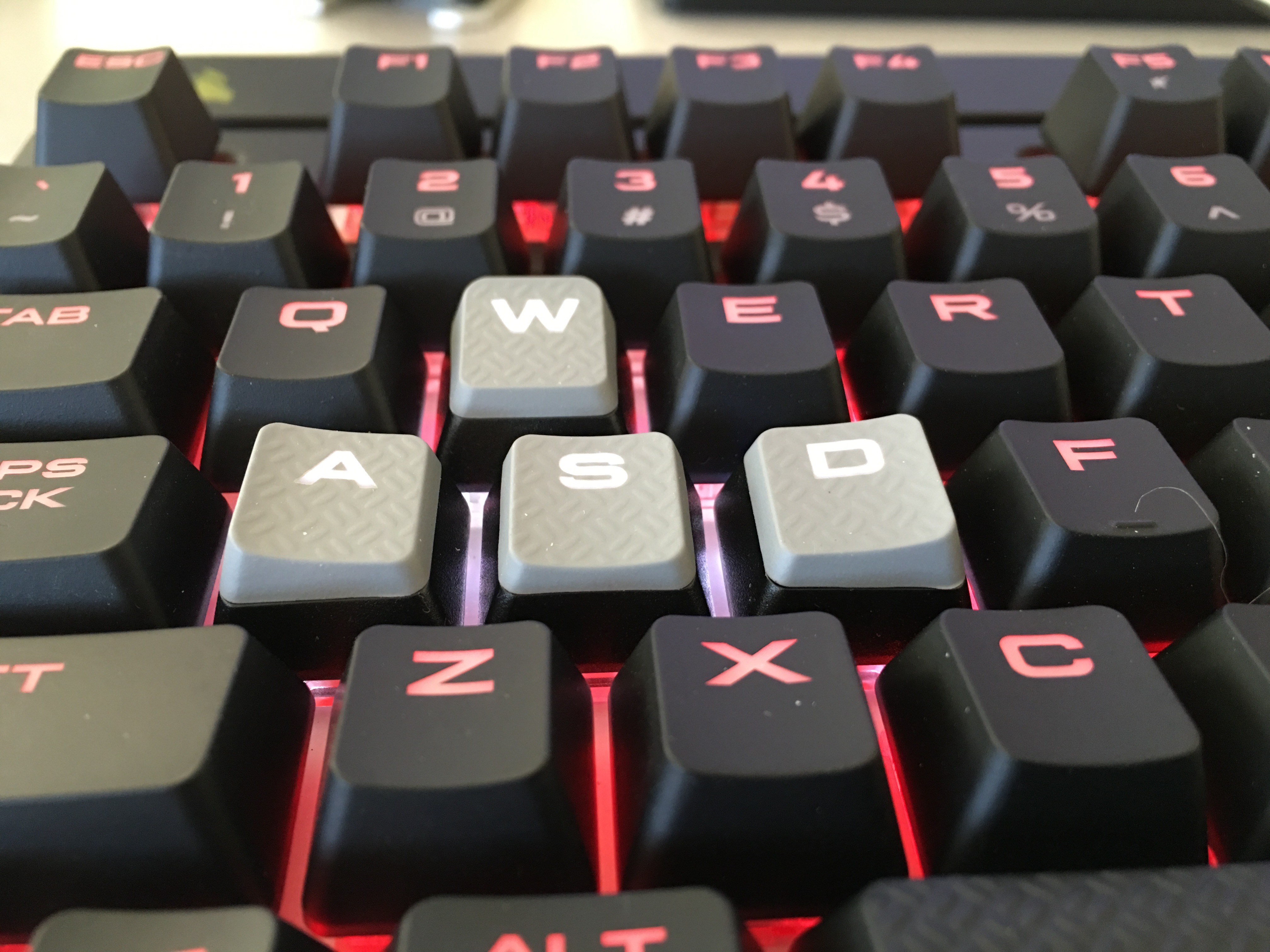

One thought on “Lenovo Erazer X700 PC Gaming Computer System Review”
Reminds me of my 1st computer. A Dell of some sort. Came with the original version of Windows XP Home Edition. I kept that lemon just long enough to learn how to build a real computer, then I gave it away.
As in free. Non-gratis. And never, ever, mention to anyone I gave it to you, or ever owned it kind of a deal.
At 1500 bucks less, this Lenovo would make a good stocking stuffer for a 3 year old you didn’t especially like. Like that red headed, left handed 3rd cousin everybody worries about.
But, I’m being kind.
Take the $1699 this thing costs, go to your favorite e-tailer and piece together whatever your money can buy, then build it. Many, many sites have builders guides to show you how. It’s way simple, educational and rewarding.
You’ll be ecstatic that you did.
Comments are closed.